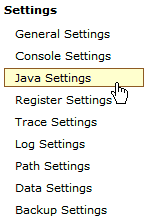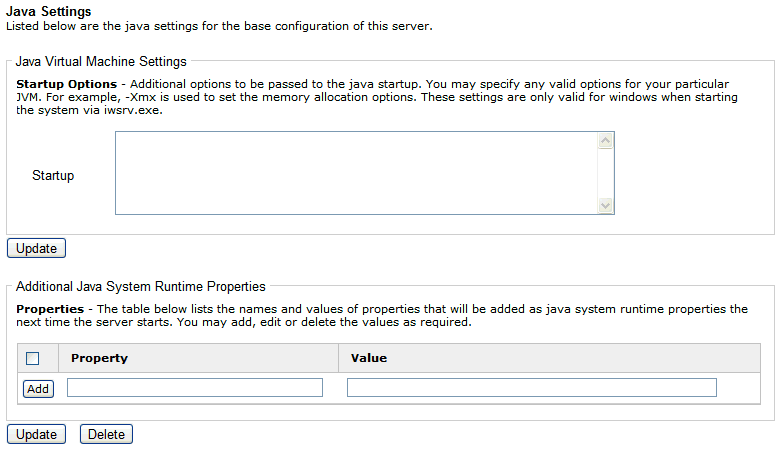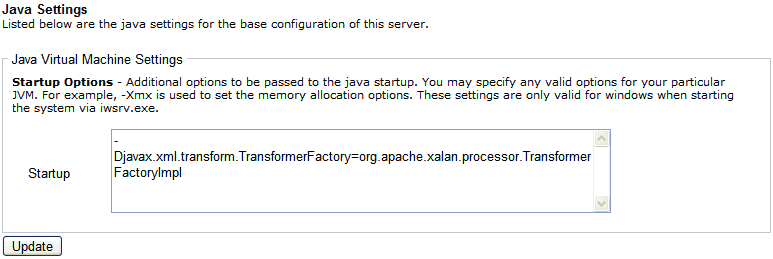|
In this section: |
Since iWay Service Manager (iSM) does not include a native XSLT engine for iWay Transformer, iSM invokes external libraries for XSLT runtime processing.
By default, iSM uses an XSLT engine for iWay Transformer that is compatible in Sun/Oracle and IBM Java Virtual Machines (JVMs). However, you can set any available XSLT engine for runtime processing to be used by iWay Transformer. You must ensure that the Java runtime property is assigned as described and the implementation is added to the classpath.
Note: The default XSLT engine that is set by iSM points to a processing library that supports XSLT Version 1.0. To enable support for XSLT Version 2.0, you must point to the processing library that is identified in this topic (org.apache.xalan.processor.TransformerFactoryImpl).
To view the current library that is used by iSM for XSLT runtime processing, logon to the iSM Administration Console, and click Java Properties in the left pane, as shown in the following image.
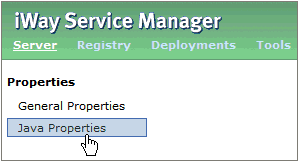
The Java Properties page opens, as shown in the following image.
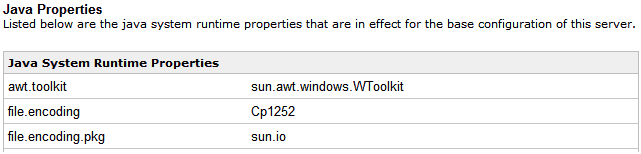
Scroll down the list until you see the javax.xml.transform.TransformerFactory property and the corresponding value that is currently being referenced. In the following image, javax.xml.transform.TransformerFactory is set to org.apache.xalan.xsltc.trax.TransformerFactoryImpl.
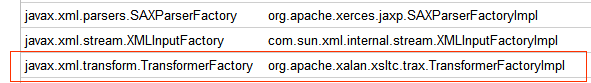
If no value is assigned to the javax.xml.transform.TransformerFactory runtime property, the default behavior of iSM is to check for the com.ibm.xtq.xslt.jaxp.compiler.TransformerFactoryImpl library, which is used in the IBM implementation of Java. if this XSLT engine is not found, iSM sets the runtime property to org.apache.xalan.xsltc.trax.TransformerFactoryImpl by default.
To point to a different library that will be used by iWay Transformer for XSLT runtime processing, you can use one of the following options:
- If iSM is running as a service, then use the iSM Administration
Console to add the setting.
Note: This is the recommended option to use.
- If iSM is running as an application, then add the setting to the iway7.cmd build script.