Procedure: How to Add Services to an iIT Environment
Adding newly accessible services from the iSM server to an iIT environment allows you to import services which are available in iSM, but not registered with iIT by default.
To add services from the iSM server instance to an iIT environment:
- Right-click on your project and select Properties.
- Expand iWay Integration and click Customizations,
as shown in the following image.
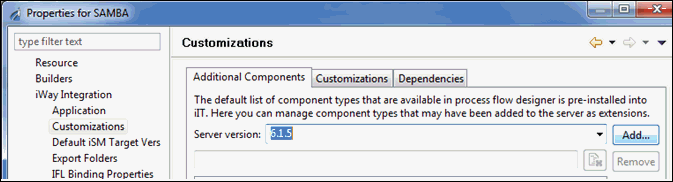
- From the Server version drop-down list, select the appropriate version of the iSM instance and click Add.
- Provide the connection parameters for the iSM server
and click Next, as shown in the following
image.
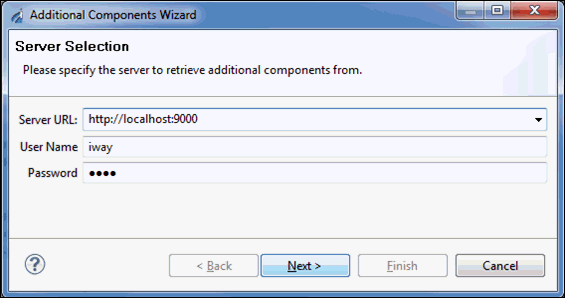
A list of available components appears, where you can select the relevant components to be imported into the iIT project.
- After selecting the services you wish, click Next to
add them to the environment of the project.
The following image shows the list of services that can be imported.
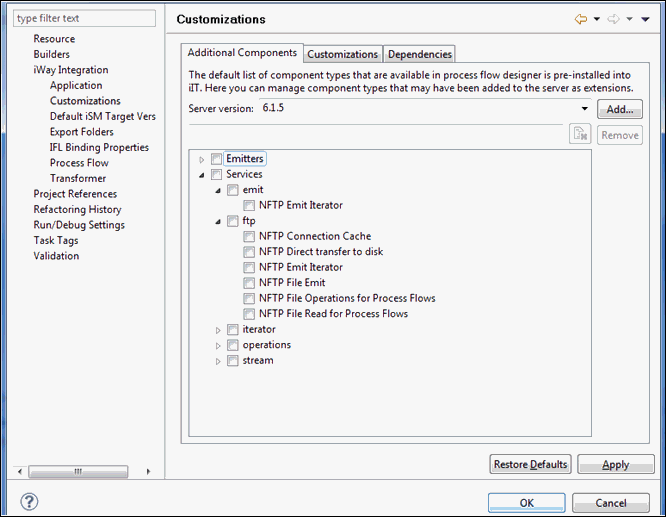
- Click Apply and then click OK to
finish the process.
The newly added services are now available for the process flow.
- Create a new process flow and continue with the application.
Notes:
- You may need to restart iIT in some instances.
- The metadata (descriptor file) for the imported service or any other component will be updated only for the selected version. For example, if you selected to import from iSM version 6.1.5, only process flows with version 6.1.5 will have the components available as a configured option. The process flow versions must match the selected version from the import step in order to see the new component.