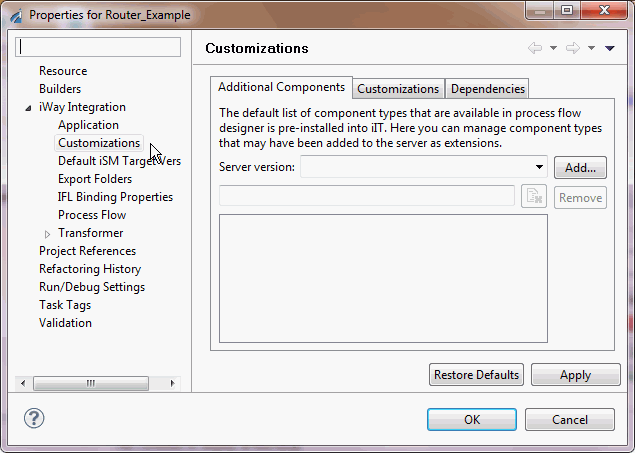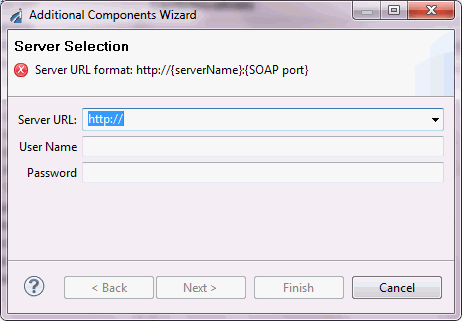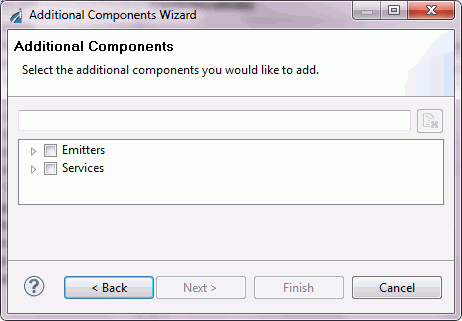Adding a Customization JAR
|
How to: |
To use a custom service or non-default service that is packaged in a java jar file and make that service available to a process flow, add the jar to the Customizations classpath.
Procedure: How to Add a Customization JAR
To add a customization JAR:
- Right-click the project that you wish to use, and select Properties from the drop-down list.
- Expand the iWay Integration category.
- Select Customizations.
Select the Customizations tab as shown in the following example.
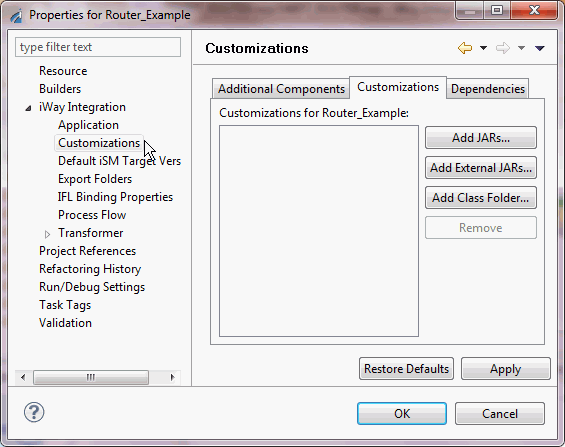
- If the JAR containing the custom service is in your workspace click the Add JARs... button. If the JAR is located in an external location, click the Add External JARs... button.
- Once you have selected your jar click Apply. Click OK.
The selected
service is now available to use in your process flow.