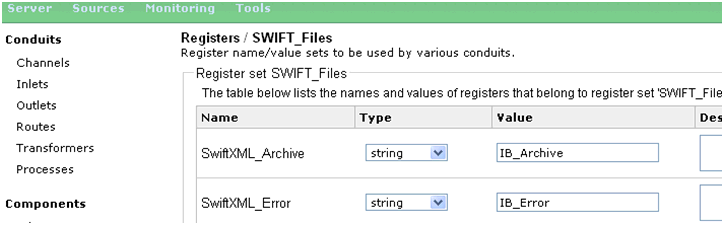This section gives an overview of application sources.
Once you deploy an application, there is no way to change the components in it. However, you can view them in the iSM console or import them into your iIT project.
The menu tabs for an admin server is shown in the following image.

The menu tabs for an application deployment is shown in the following image.

Note that the Registry tab is replaced with the Sources tab, and the Deployments tab is replaced with the Monitoring tab in the application deployment menu.
Before iIA, channels were built in a Registry and deployed as needed. This makes Registry an unversioned global repository of iWay Integration Components. Some components are deployed and referenced from your integration application, and some are not. The only way to know is to check.
However, iIA deployments are different.
You cannot rebuild and redeploy part of an application, such as one channel. Either the entire application is deployed or the entire application can be un-deployed. You can only monitor, start, or stop your channels. Because of this, Deployments came to be called Monitoring.
Additionally, all the deployed components and only the deployed components are available as application sources in read-only mode. Think of Application Sources as private, read-only Registry. You cannot change the sources on the console, but you can import them to your iIT project, edit them in IIT, and add them to another application.
The following image is an example of a read-only Application Sources pane. Note that all the buttons that allow editing are not available.
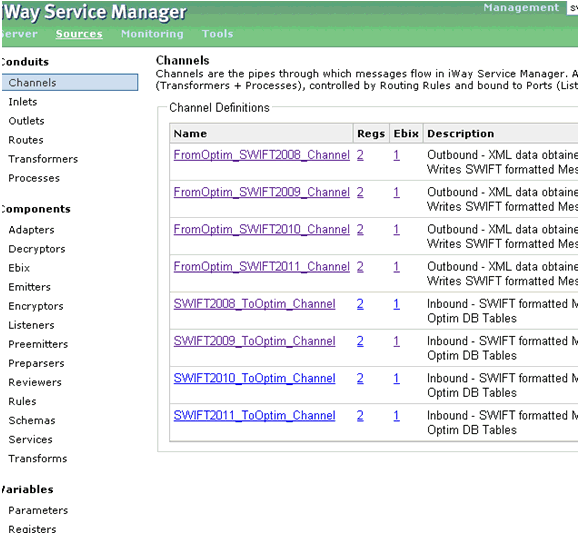
While you cannot change anything on the iSM console, you can still navigate and see details of the deployed components, as shown in the following image.