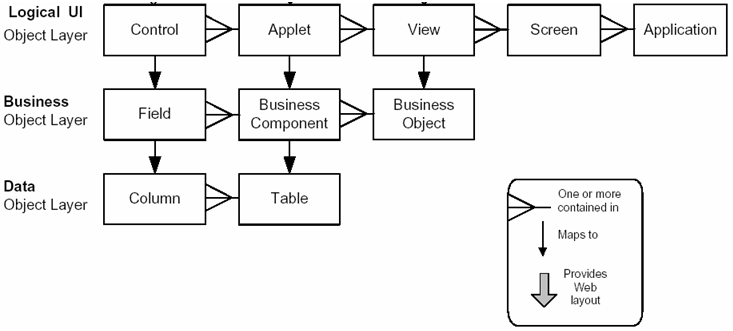
The Siebel Enterprise application defines a data abstraction layer that removes dependencies on the underlying database. After defining and connecting to a Siebel target within iWay Explorer, three primary kinds of Siebel object types are visible:
These object types represent the Siebel data structure in the Siebel business logic layer and can be configured using Siebel Tools.
The following image depicts the Siebel abstraction layers.
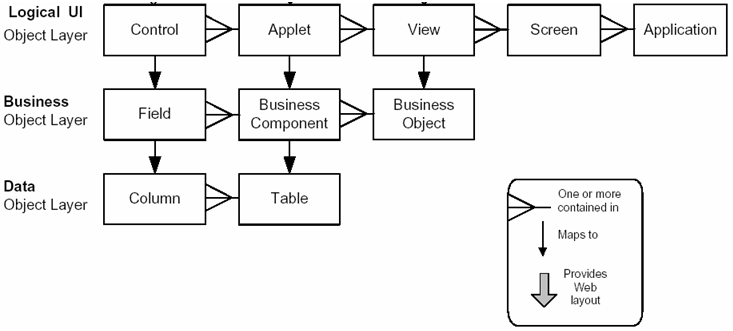
Business Objects. A business object implements a business model (logical database diagram), tying together a set of interrelated business components using links. The links provide the one-to-many relationships that govern how the business components interrelate in the context of this business object. Expanding a Business Object in iWay Explorer reveals all the business components related to that particular business object. A Business Component is a logical entity that associates columns from one or more tables into a single structure. When instantiated in a Siebel application, a Business Component is comparable to a record set. Its definition in Siebel Tools provides the foundation for controlling how data is inserted, deleted, queried, and updated within the tables it references. You can view these methods when you expand any of the Business Components. When you click on any of these methods you will see the request and response schemas.
Business Services. A Business Service is a reusable module containing a set of methods. It is an object that encapsulates and simplifies the use of some set of functionality. It provides the ability to call its C++ or script methods from customer-defined scripts and object interface logic, through the invoke-method mechanism. A service has properties and methods that can be viewed by expanding a Business Service node in iWay Explorer.
Integration Objects. Siebel Integration Objects represent integration metadata for Siebel Business objects, XML, SAP IDOCs, and SAP BAPIs as common structures that the EAI infrastructure can understand. You can use Siebel tools to create the XSD or XDR schemas to be used as IO nodes. (An XDR created in Siebel Tools must be converted to an XML schema in iWay Explorer.) In this case, the XML is hierarchical and represents a complex data type.
| iWay Software |