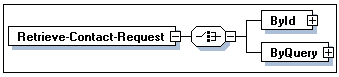
XML request schemas that are generated for the Salesforce Retrieve method include two choice elements, which allow you to select ByID or ByQuery.
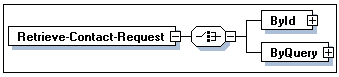
If you are using XML Spy as your XML editor to generate an XML input document from a schema that uses the Retrieve method, you must delete the element node that is not required. If you do not delete this node, then the XML input document is generated only for the first element node. In this case, the first element node is ByID.
If you are using XML Spy to create the SOAP request from a WSDL that uses the Retrieve method for any Salesforce business object, you must delete the ById element node. For example:
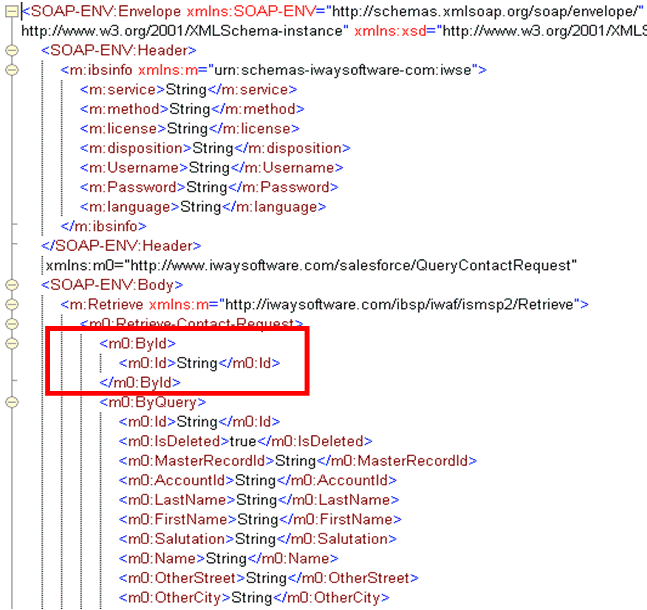
Once you have deleted the ById element node, you can query Salesforce data using the fields in the ByQuery element node. You can remove any fields that you do not want to query from the SOAP request.
If you do not want to provide a specific condition to query, you can include a blank query. For example:
<Retrieve-Account-Request>
<ByQuery>
</ByQuery>
</Retrieve-Account-Request>If the SOAP request includes the ByQuery element node without a specified query condition, this is considered to be qualified. All of the data will be returned for that Salesforce business object.
| iWay Software |