Note: In the Adapter Selection pane of the installer, the iWay Application Adapter for PeopleSoft is located in the Application Adapters category, as shown in the following image.
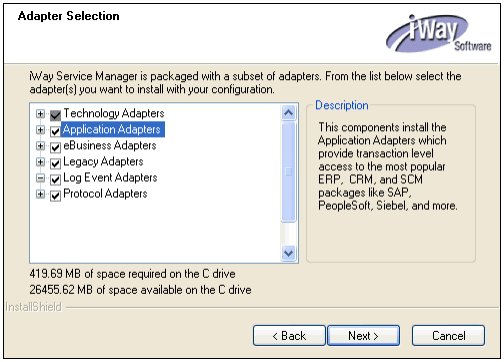
The iWay Application Adapter for PeopleSoft is not installed by default and must be selected during the iWay installation.