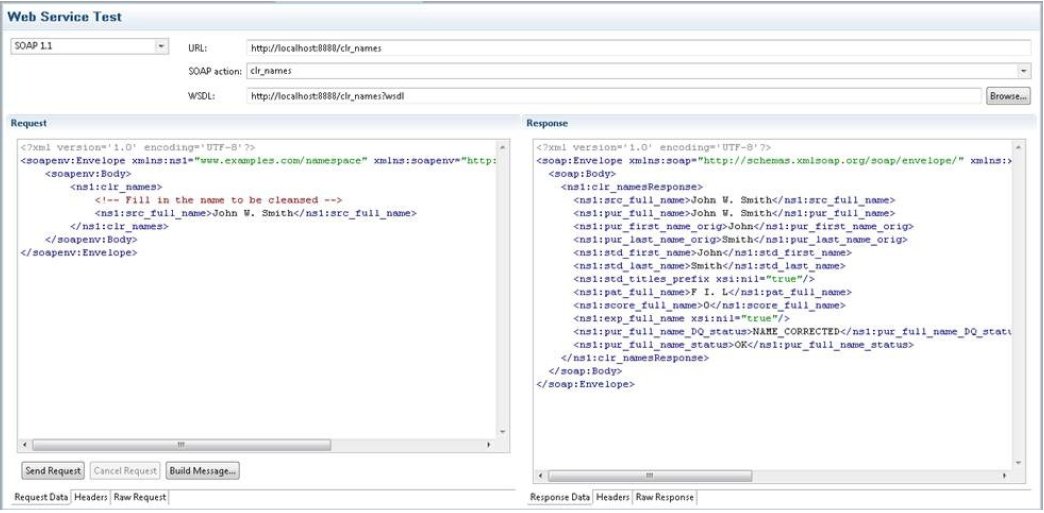
You can do these with the onlinectl utility.
Ensure you have a properly configured DQS server with Online Services enabled:
[DQS]/runtime/server/etc/default.serverConfig
Component and prepared services as the .online files in the defined folder. Notice that the Online Services Component class defines a hot folder for services, instead of defining a set of particular .online service files. All services deployed in configFolder will be enabled:
<component class="com.dqs.online.OnlineServicesComponent" configFolder="../services"/>
Use a prepared onlinectl script with a configuration file through the -config <path to the config file> option and one of the commands:
The following is an example of a call:
onlinectl.bat –config ..\server\etc\default.serverConfig start
This call will start the DQS server with Online Services, which can be called for a response.
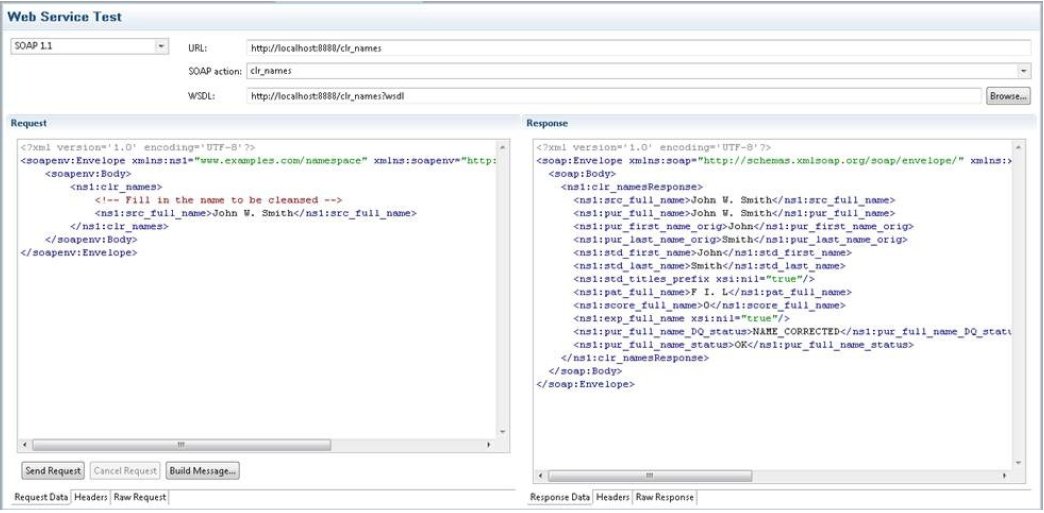
You can find more details in Help > Help Contents > Data Quality Center > DQS Basics > Online Services in the DQS GUI and an example in the 12 SOA services tutorial, where you can call the service using Call service.wstest after running the server with the online service.
| iWay Software |