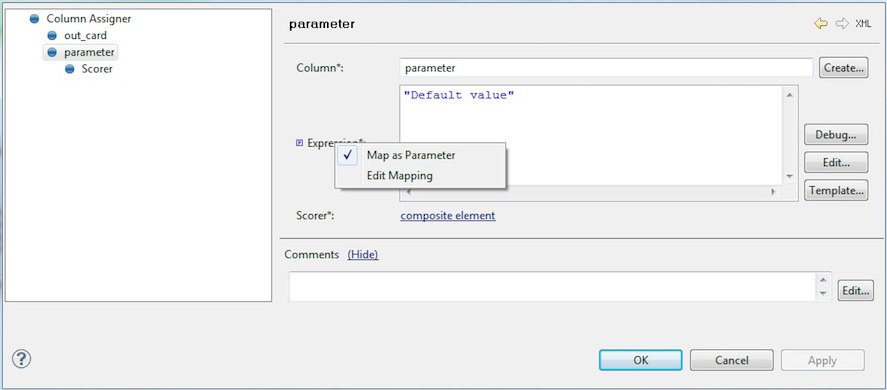
DQS components can be parametrized by mapping certain values to parameters. Parameters accept default values, which are used whenever the parameter is not passed.
To map a parameter, right-click on a mark such as the expression or the name of the column, as seen in the following image and select Map as Parameter. This will open a dialogue to specify parameter values, such as the name of the parameter and description.
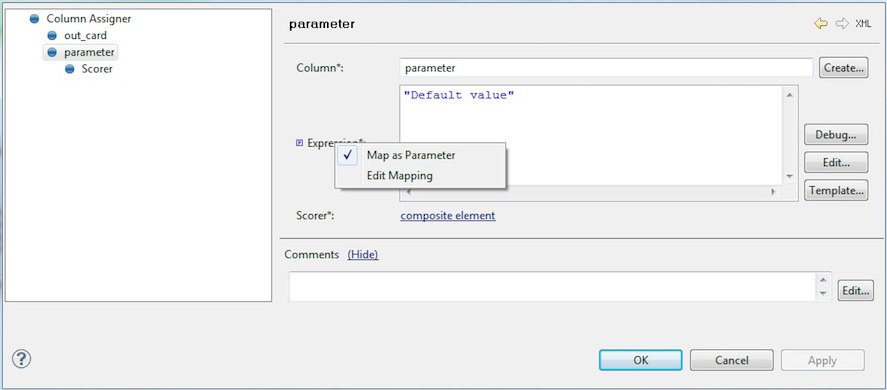
Parameters can be mapped when using a component in a plan. When opening a component as a step, the Parameters tab shows all active parameters and their values. Hovering over the field shows the description of the parameter.
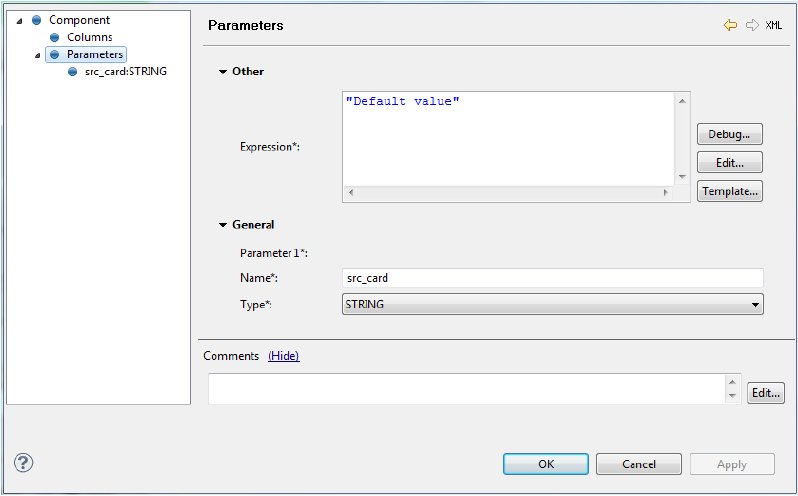
For independent parametrized launches (direct execution, for example, components not being used within a plan) you can use the -params.<param_name>=<value> syntax to pass parameter-value pairs for correct plan setup.
Sample Usage:
./runcif.sh -params.inputFile=in.csv -params.outputFile=out.csv example.comp
| iWay Software |