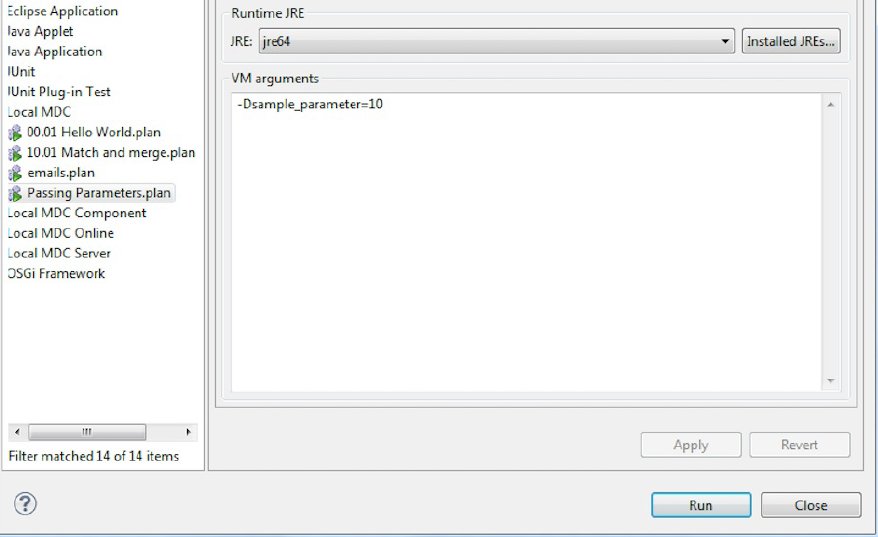
You can pass parameters to DQS plans using the Virtual Machine options (JAVA_OPTS) and the notation -D for parameters when calling for a plan execution, and then accessed on the plan through the built-in function getParameterValue. This notation precedes the name of the variable that will be used internally to get the parameter. For example:
-D[sample_parameter]=[sample_value]
The following image describes how the parameter will be passed from an execution on the DQS GUI. The dialogue is opened by clicking on the drop-down menu of the Run button, and then Run Configurations > Runtimes > VM arguments.
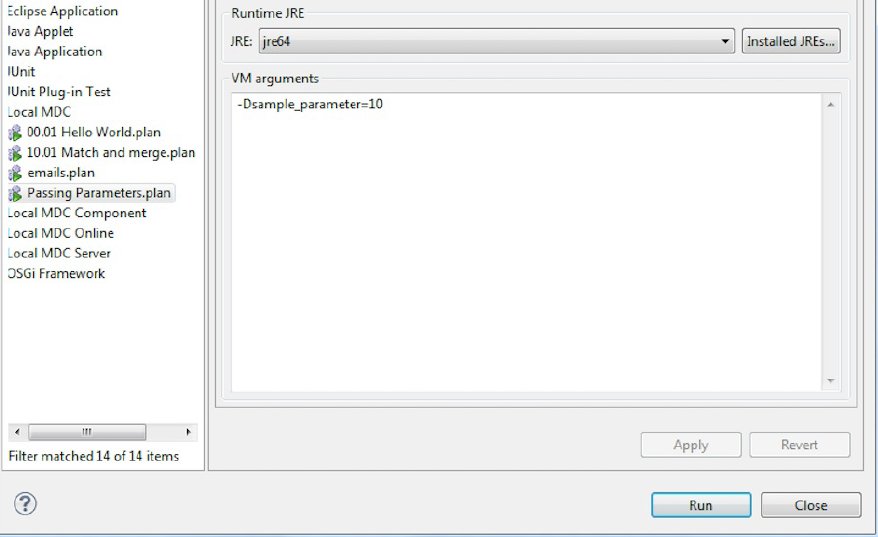
From the command line, when executing from runtime deployment only, the value must be added to the JAVA_OPTS environment variable.
From the plan, the value can be accessed through the function getParameterValue with the system property prefix, for example:
getParameterValue("system.sample_parameter")This is shown in the following image in a Column Assigner step.
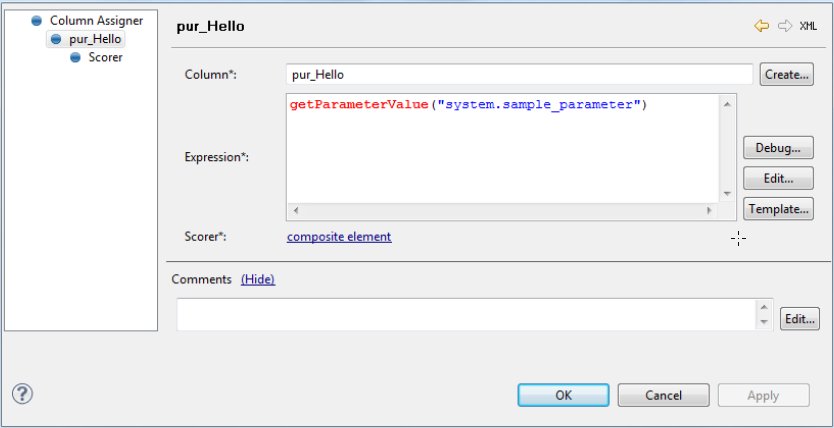
How can I handle additional parameters?
| iWay Software |