
Errors in the Plan that are being constructed will be shown in the Properties tab of the Status Panel, as shown in the following image.

Selecting an individual Step will show only the warnings and errors for that Step. Double-clicking an error in the Properties panel will open the Step properties dialog to the field which contains the error.
When a Plan is being run, its progress can be monitored in the Console window below the Plan editor, as shown in the following image.
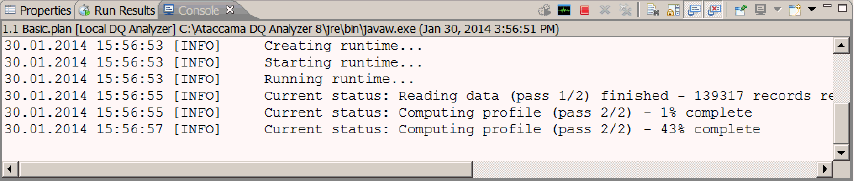
A more detailed view of the plan execution progress is shown when you click the Show Progress button in the Console window, as shown in the following image.
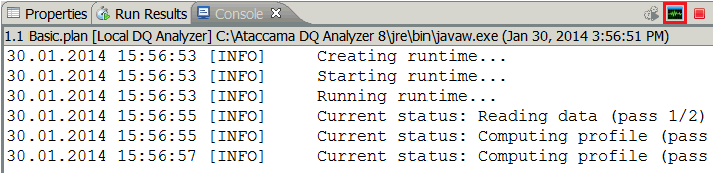
The execution progress is shown inside the running plan, and a separate window is opened.
| iWay Software |