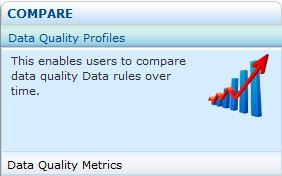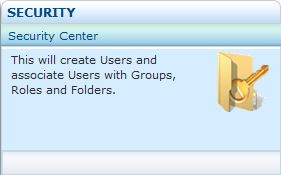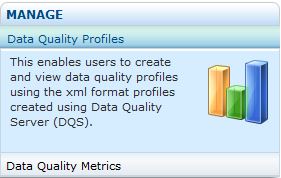
Profiling is a way to gather, view, and analyze general information about data. This facility displays the created Data Profiles and allows you to create, view, edit, export, and delete Data Profiles.
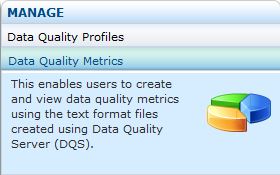
Data Quality Metrics compute the failure and success rate for each input row and outputs the result together with the input rows. This facility displays the created Data Quality Metrics and allows you to create, view, edit, export, and delete the Data Quality Metrics.