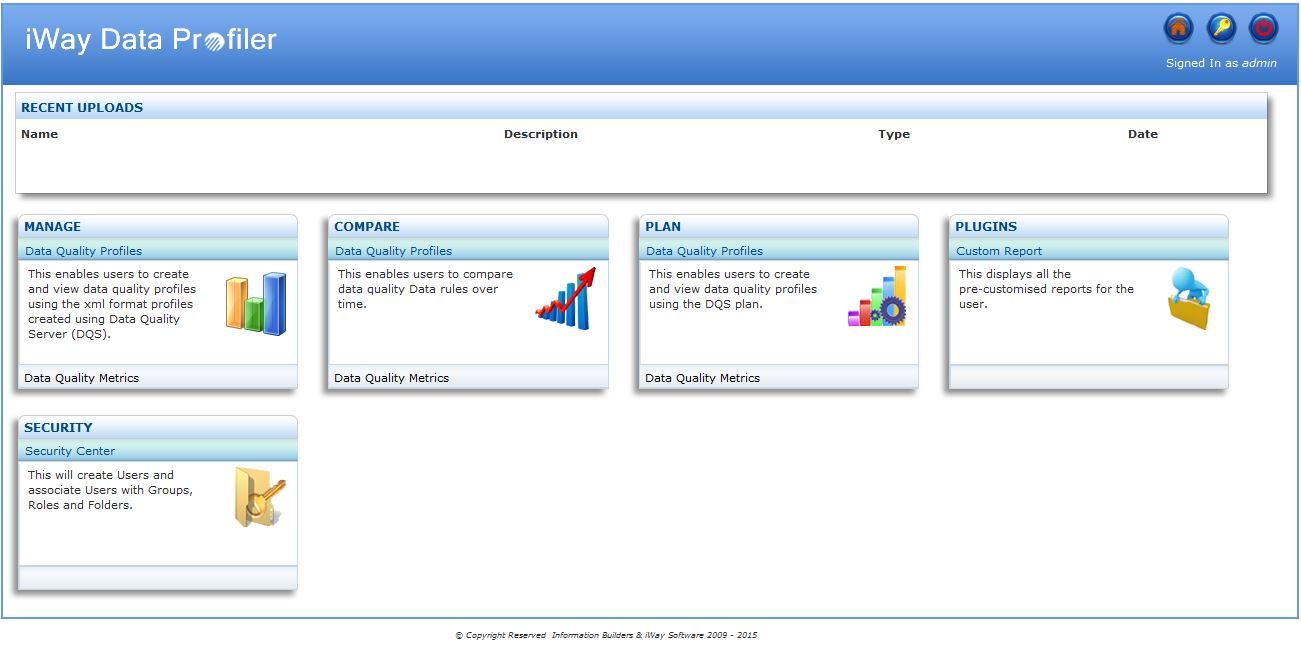
After you have successfully logged on to iWay Data Profiler, the home page is displayed, as shown in the following image.
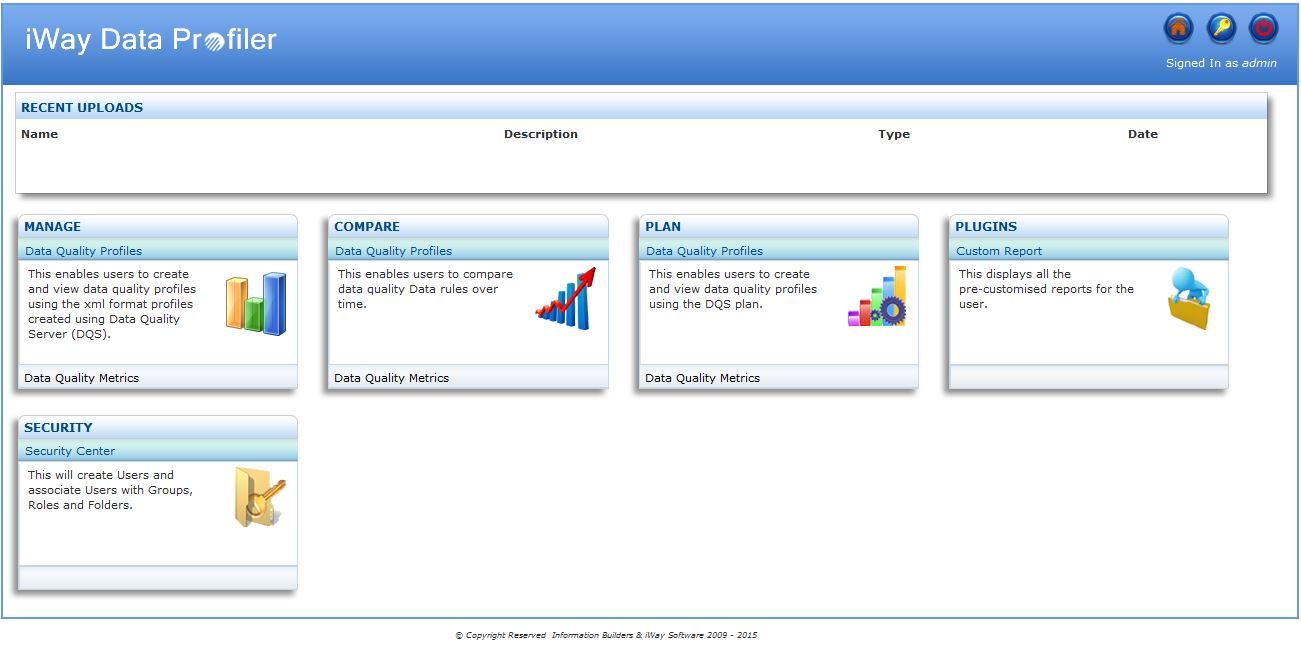
The home page displays the last five uploads of Data Profiles and Data Quality Metrics, which you have uploaded or have permission to view. It also displays the current user name logged on at the top-right corner, as shown in the following image.
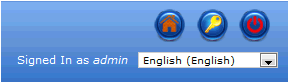
To return to the home page from any page in iWay Data Profiler, click the Home icon, which is located at the top-right corner of each page.
To change your password used to log on to iWay Data Profiler, click the Change Password icon, which is located in the top-right corner of each page. The Change Password pane opens, as shown in the following image.
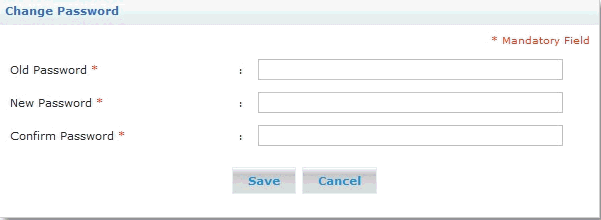
Enter your current password in the Old Password field, your new password in the New Password field, and then retype your new password in the Confirm Password field. Click Save when you are finished.
To log off from iWay Data Profiler at any time and return to the logon page, click the Sign Out icon, which is located in the top-right corner of each page.
To view the System Information, click on the user name (for example, admin), which is located in the upper-right corner of each page. The System Information pane opens, as shown in the following image.
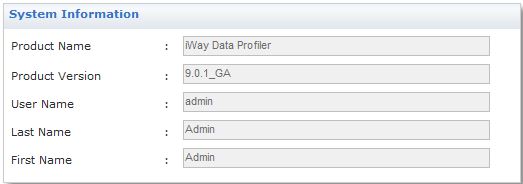
| iWay Software |