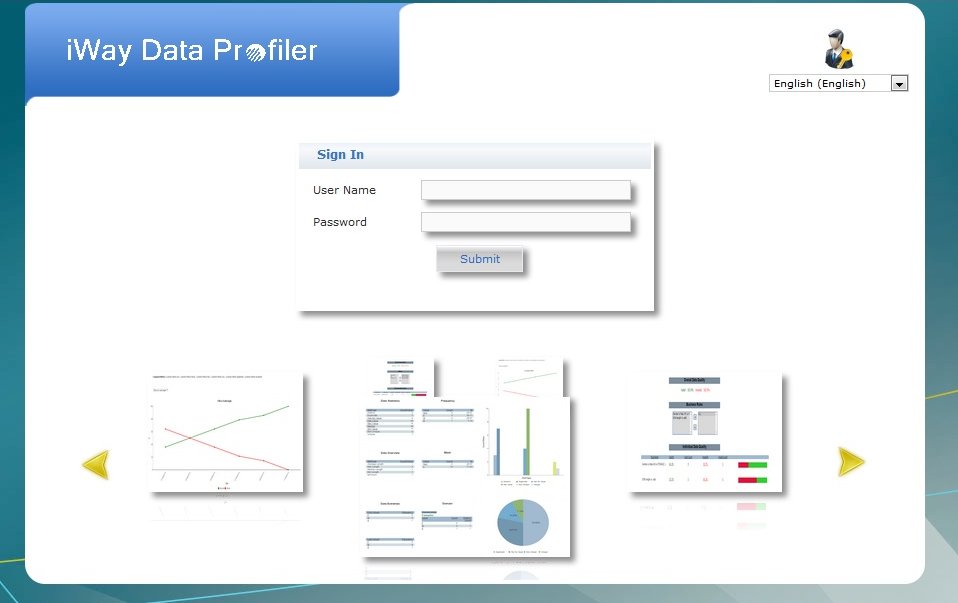
To access iWay Data Profiler, you must log on to the console using the following URL:
http://hostname:port/idpweb
where:
Is the name of the application server system that is hosting the iWay Data Profiler application.
Is the port number where the application server is listening.
Is the specific name of the XML file that was created.
Note: idpweb should be a different name when more than one iDP is installed to coexist with an earlier version of iDP.
You can also click the Windows Start menu, select All Programs, iWay Data Profiler 9.0.1 and 9.0.1T, and then click Console.
The following image shows the logon page of iWay Data Profiler, which limits access to users based on the user name and password that is entered.
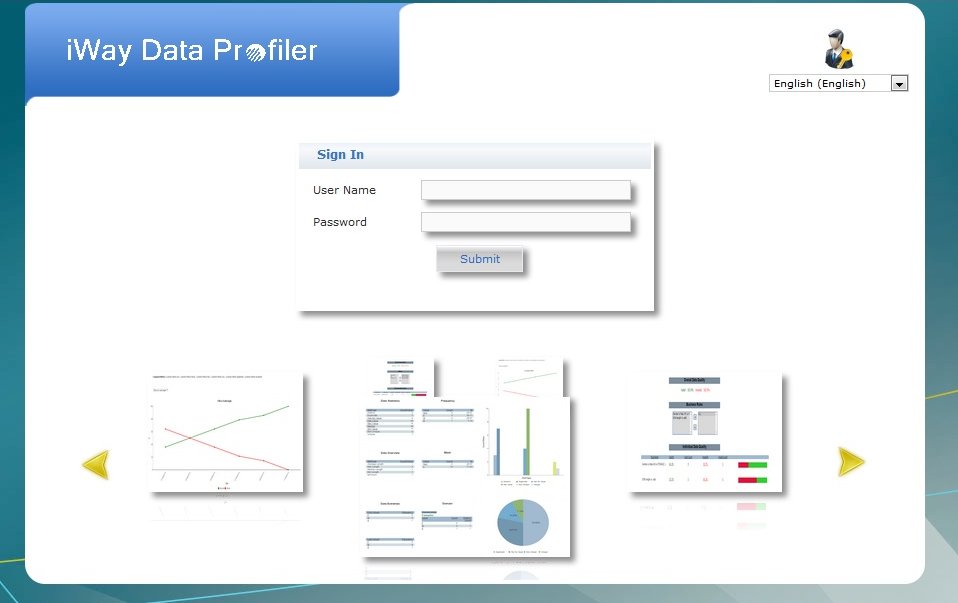
Enter a valid user name and password that has been provided to you by an administrator. Click Submit to log on to iWay Data Profiler.
Important:
To view iWay Data Profiler in different languages, set the desired language from the drop-down list.
To access iWay Data Profiler – Server Manager, click the Server Manager link located in the top-right corner of the logon page.
| iWay Software |