The Edit Procedure as Text pane opens, as shown in the following image.
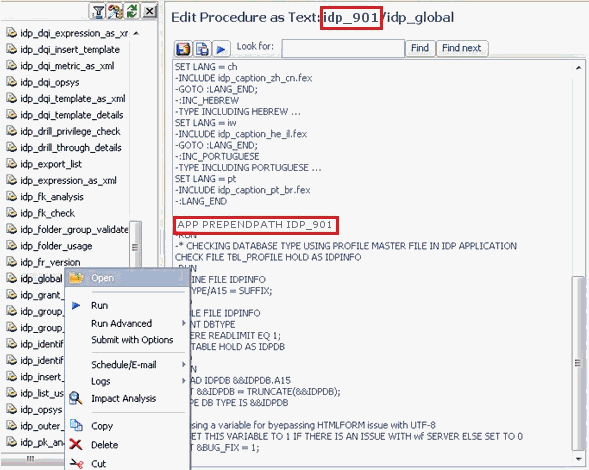
By default, the APP PREPENDPATH parameter is set to IDP. Replace this value with the application mapping name used while mapping the idp application.
Note: The application mapping name that is entered must be in upper case.