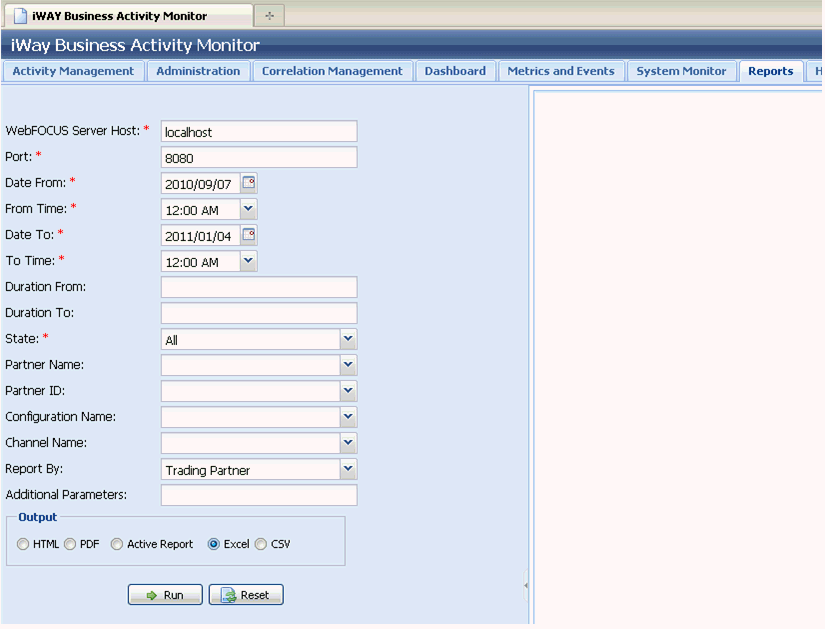
The Reports tab in iWay Business Activity Monitor provides an integration point to the WebFOCUS reports. A set of pre-defined WebFOCUS reports need to be deployed on the WebFOCUS server for this tab to function or the user can create their own WebFOCUS reports to process the available filters.
Note: To take full advantage of the integration with WebFOCUS reporting functionality as described in this section, WebFOCUS is required with pre-created BAM reports. The reports are used by WebFOCUS to report against data that is generated by BAM. Additional support from professional services is required to create these reports and implement customer-specific updates for the Reports tab to fit a specific application. For more information and assistance, contact iWay Software Customer Support.
The Reports tab provides a set of available filters which can be configured to be passed as part of the dynamic parameters to the underlying WebFOCUS report. The data can be returned back in any of the supported formats, such as HTML, PDF, active report, Excel®, or CSV rendering.
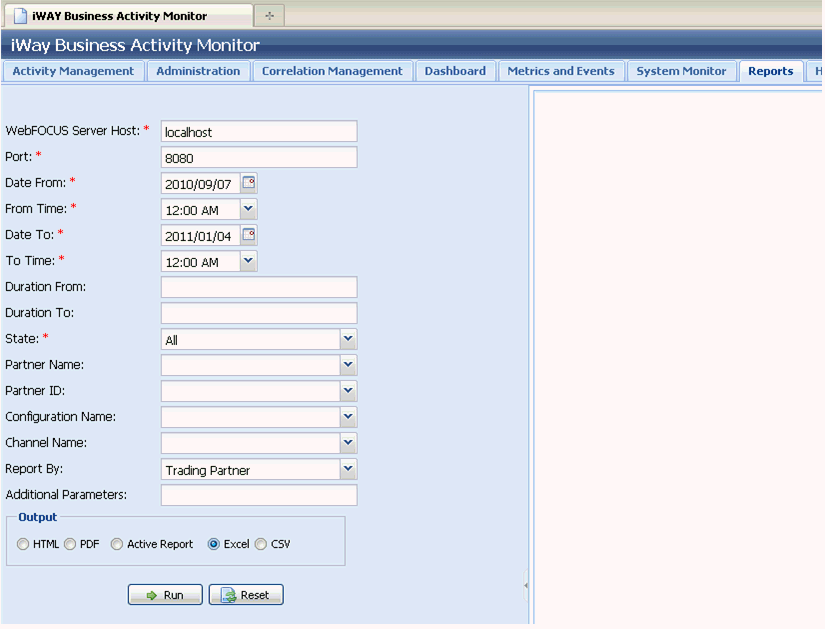
The following table lists the parameters found in the Reports tab.
|
Parameter |
Description |
|---|---|
|
WebFOCUS Server Host |
Host where the WebFOCUS server is running. |
|
Port |
Port for the WebFOCUS server. |
|
Date From |
Starting date for transaction reporting. |
|
From Time |
Starting time for transaction reporting. |
|
Date To |
Date when transactions finish reporting. |
|
To Time |
Time when transactions finish reporting. |
|
Duration From |
Duration for transaction execution calculated on the entire correlation cycle of the transaction from the start. |
|
Duration To |
Duration for transaction execution calculated on the entire correlation cycle of the transaction to the end. |
|
State |
Transaction state such as Open, Close, All. |
|
Partner Name |
Partner Name filter. |
|
Partner ID |
Partner Identification filter. |
|
Configuration Name |
Name of the iSM configuration against which the report should be executed. |
|
Channel Name |
Filter for selecting a specific iSM channel. |
|
Report By |
Grouping of data in the generated report. |
|
Additional Parameters |
Any additional parameters to be added to the report execution in the &name=value pair notation. |
After the report is executed, the resulting data is displayed based on the selected format. The following image shows the data in the Excel view.
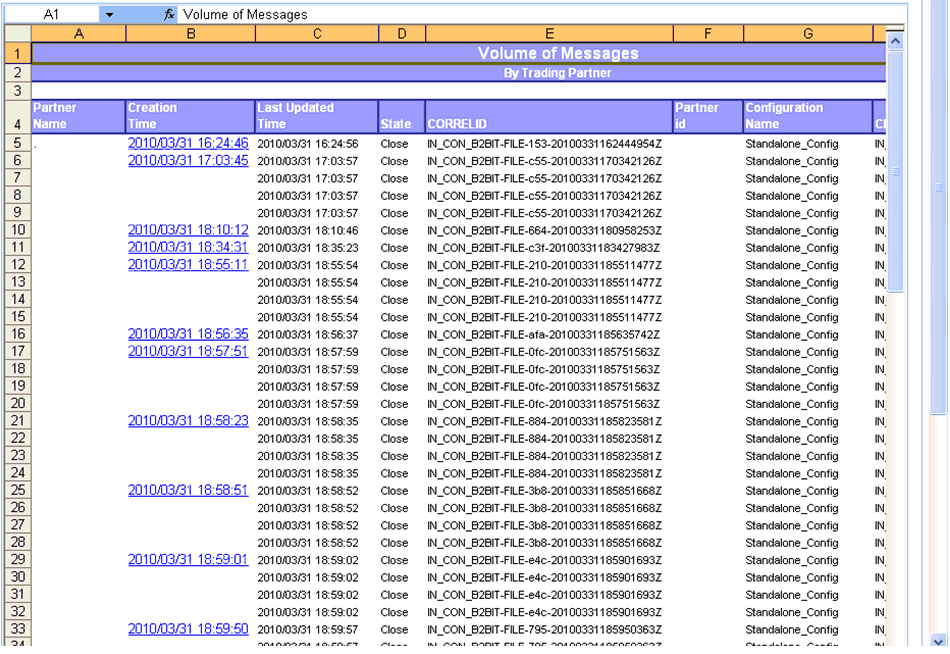
| iWay Software |