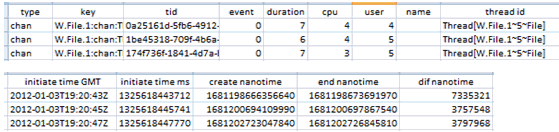
Each activity in iWay Service Manager (iSM) is reported to the Activity Log Timer. This facility is configured in the iSM Administration Console, and you can select one or more drivers depending upon the tasks to be performed. As a measurement and analysis aid, an activity facility offers a driver Time Event Logger for Performance Measurement. This driver records raw times of events, using minimal overhead. iWay Software does not recommend this driver for use in production environments. However, in development environments, it can provide significant insight into system activity.
When configuring the driver, you must set the driver to active. When running the driver, statistics are written to an external file in a delimited form. This file is updated infrequently, As for performance reasons, the statistics are maintained in memory. The final statistics are flushed to the file when the QUIT command is issued. Therefore, you must terminate the server run with the STOP and QUIT sequence. Any other means of terminating the server will result in loss of data.
The following table lists and describes the fields that are used to configure the driver.
|
Field |
Description |
|---|---|
|
Output File |
Statistics are written to this file. You may use standard iWay file naming conventions such as /directory/stats###.txt which will cause a file named stats001.txt to be written for the first server start, stats002.txt for the second, and so on. You may use # (count) and * (time) patterns for the file naming. |
|
Skip |
Number of messages to skip before recording starts. Use this value to allow the optimizer of the JVM to load and operate before recording statistics. A value of 1000 will allow about 1000 messages to be ignored before statistics gathering begins. |
|
Delimiter |
Choose whether a comma or a tab character should be used for the field delimiter. |
|
Record Events |
Choose whether or not detailed events should be recorded. Message events in the channel give overall statistics for the message execution: time, cpu, and so on. Detailed events report the time of each process flow node, transform, and so on. Depending upon what is being measured, you can determine whether detailed events are required. |
The file can be loaded into a spreadsheet program, such as Microsoft Excel.
The following image shows how an Excel spreadsheet of channel (non-event) activity might appear.
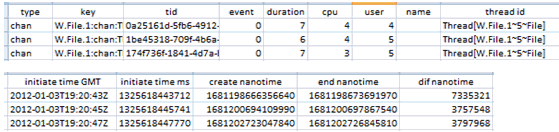
The following table lists and describes the fields in the spreadsheet.
|
Field |
Description |
|---|---|
|
Type |
CHAN or EVENT. CHAN rows five durations for a message, while EVENT rows record for each event within the server. |
|
Key |
Used by the statistics program to manage recording. Usually not useful for analysis, but it is provided for use in keeping long term records |
|
TID |
The transaction ID of the message. A message is assigned a TID when it is first recognized by the server. The TID follows the message throughout its life. |
|
Event |
The event code for EVENT records. |
|
Duration |
The time in ms taken by the message or event. |
|
CPU |
The CPU time associated with the message or event. |
|
User |
The user time (includes I/O) associated with the message or event. |
|
Thread ID |
The thread name associated with the message or event. While keys are unique, threads are often reused. |
|
Initiate Time GMT |
The GMT time that the message or event began. |
|
Initiate Time ms |
The time in UNIX format (ms past Jan. 1, 1970). |
|
Create Nanotime |
The time at receipt of the initiation event recorded by the best available clock. |
|
End Nanotime |
The time at receipt of the end event recorded by the best available clock. |
|
Dif nanotime |
The difference between the end and start nanotime. |
The following image shows a simple process flow that is published to a File listener.
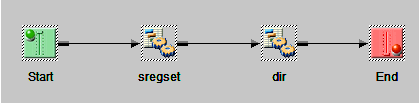
Two documents are run. The stats command provides the following result:
File
wall: 3 0.0000 0.2510 0.0890 0.0132 0.1147 6.76 11.24
cpu : 0.0000 0.0156 0.0052 0.0001 0.0074 const
user: 0.0000 0.0156 0.0052 0.0001 0.0074 const The following image shows the spreadsheet that is generated by the activity driver when events are enabled.
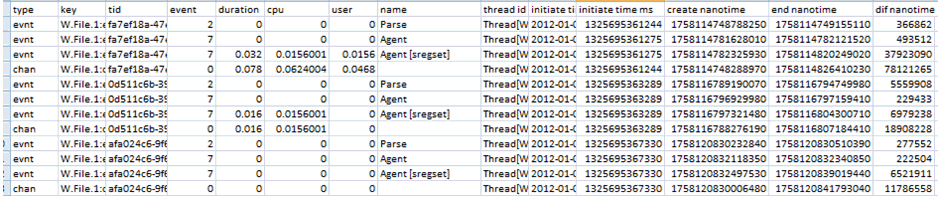
Note: Values that are close to zero are shown as zero.
| iWay Software |