telnet csswxzpt3
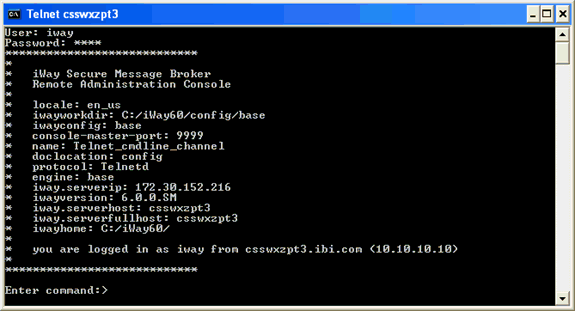
In a use case scenario, if you need to test IFL functions or lookup help on iWay Service Manager remotely, the Telnet listener can be used.
telnet csswxzpt3
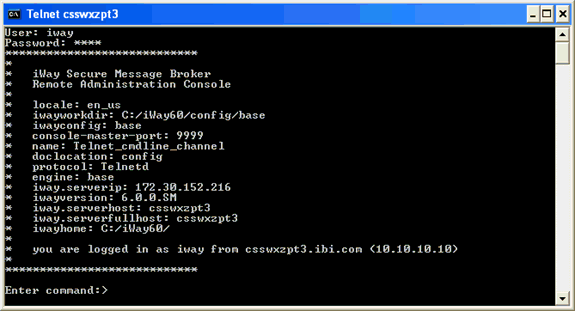
| iWay Software |