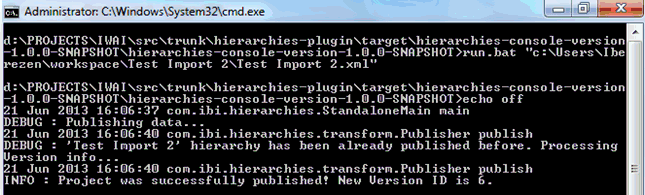
iWay Hierarchy Manager plugin source files can be built as a standalone application to allow created hierarchies to be published. The standalone distribution contains the executable JAR file, executable scripts for Windows and Linux operating systems, and a folder for drivers. Since drivers are not packaged with the iWay Hierarchy Manager plugin, you must acquire and copy any required JDBC drivers to the drivers folder.
You are not required to interact with the JAR file directly. You must use the executable script that already contains predefined argument handlers and commands. Execute run.bat on Windows (or run.sh on Linux) in a command prompt to run the script with default arguments. In this case, the application will load the hierarchy XML file (hierarchy.xml) from the same directory and use the specified publishing location to publish the data. This file should have been used for publishing at least once before to have the publishing information defined.
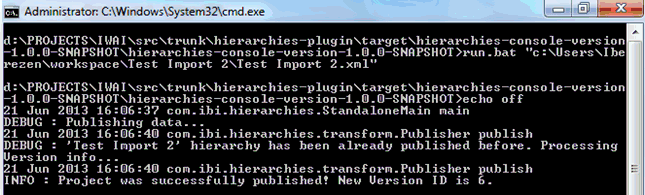
You can also define custom parameters to overwrite the default parameters. The first parameter (argument) defines the path to the hierarchy. In this case, the application will load the path and use it for publishing.
The second parameter specifies the location of the property file where the publishing location is specified. If the application detects that the publishing information has changed, you are prompted to confirm the changes.
The property file must be structured as follows:
driver=com.mysql.jdbc.Driver url=jdbc:mysql://192.168.242.162:3306/hierarchy user=root password=1111
The following are sample executable commands:
run.bat run.bat automobiles.xml run.bat D:\Documents\hierarchies\products.xml run.bat "D:\Documents\hierarchies\Western Countries.xml" run.bat automobiles.xml connection.properties
| iWay Software |