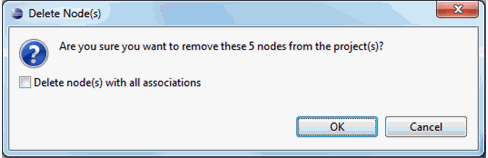
For root and static nodes, the dynamic and entity placeholders can be removed from the Design view of the Editor, or the Design and Objects folders from the Hierarchy Manager pane by pressing the Delete key or selecting the Delete option from the context menu.
If multiple nodes are selected to be deleted, a confirmation message appears, as shown in the following image.
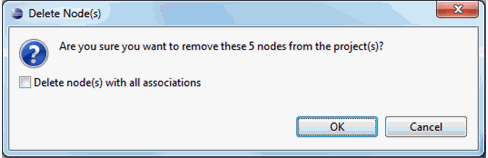
If a root node and/or a whole hierarchy is selected, a confirmation message appears, as shown in the following image.
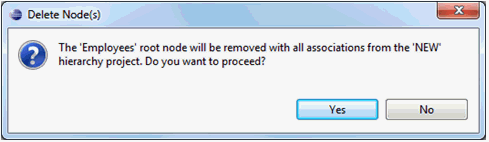
If a static node, dynamic, or entity placeholders are selected, a confirmation message appears, as shown in the following image.
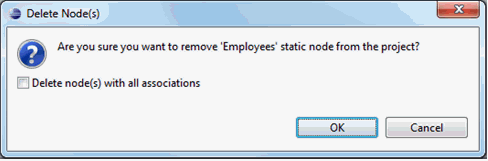
By default, the Delete node(s) with all associations checkbox is unchecked. If this is not selected, all associations will move one level up after the parent has been removed. Otherwise, all associations will be removed with the parent.
| iWay Software |