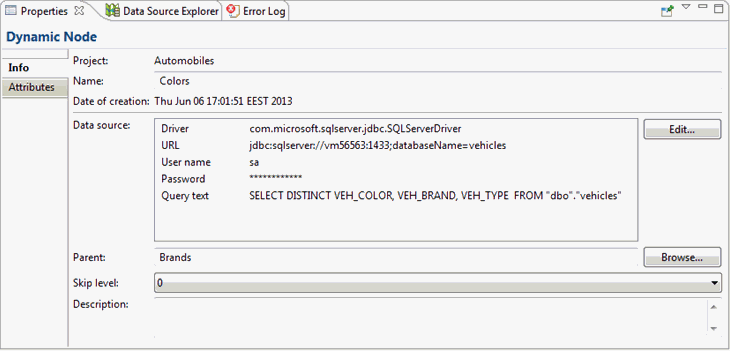
You can view and edit node information and attributes from the following areas:
The Properties section will be pre-filled with information as soon as any item from the Editor or Hierarchy Manager is selected. Until then, the Properties are not available message will be displayed.
If the item is selected in the Design view, the following design information will be displayed (for example, for dynamic node) in editable mode. You will be able to edit any of the presented information, as shown in the following image.
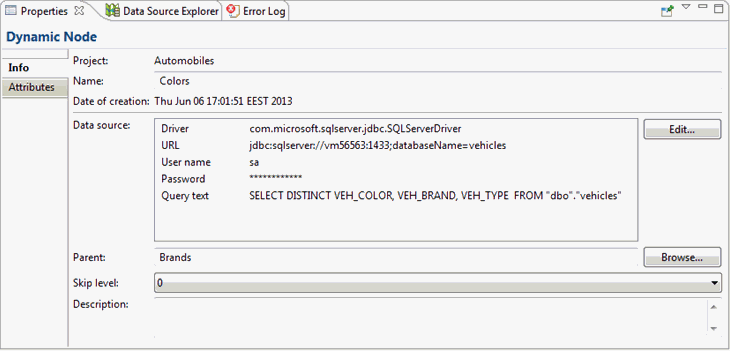
While navigating to the Attributes section in the Design view, you will be allowed to add, edit, remove, or restore attribute information.
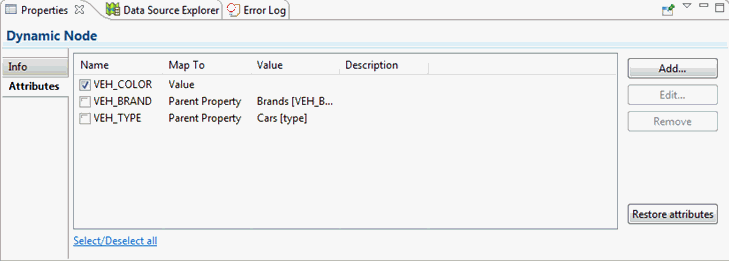
All changes that were made can either be saved or reset by pressing the appropriate icon in the Properties tab.
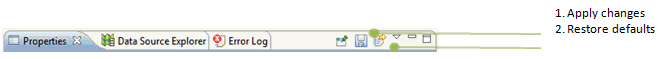
If an item is selected in the Preview (for example, dynamic node), the following design information will be displayed in a non-editable mode, shown below.
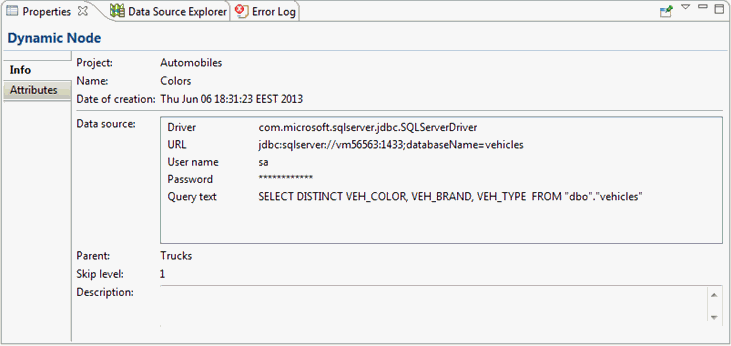
While navigating to the Attributes section in the Preview, you will be able to view run-time attributes for the selected item, as shown in the following image.
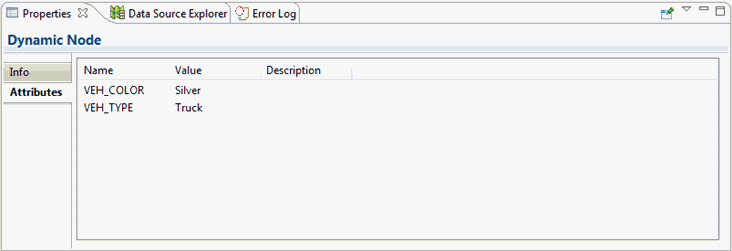
Attributes will be automatically be reloaded based on the node selected.
| iWay Software |