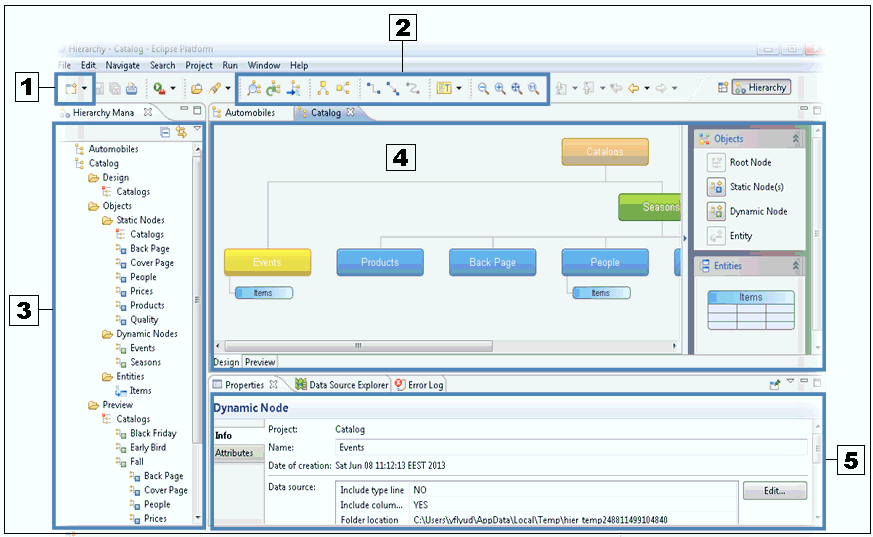
In Eclipse, a Perspective determines the actions and views that are visible within the environment. It is a visual container for a set of views and editors (parts). These parts exist entirely within the Perspective and are not shared.
The Hierarchy Perspective defines what you can view in the project tree and the functionality that is available for hierarchy development.
By default, the Hierarchy Perspective provides a layout, as shown in the following image.
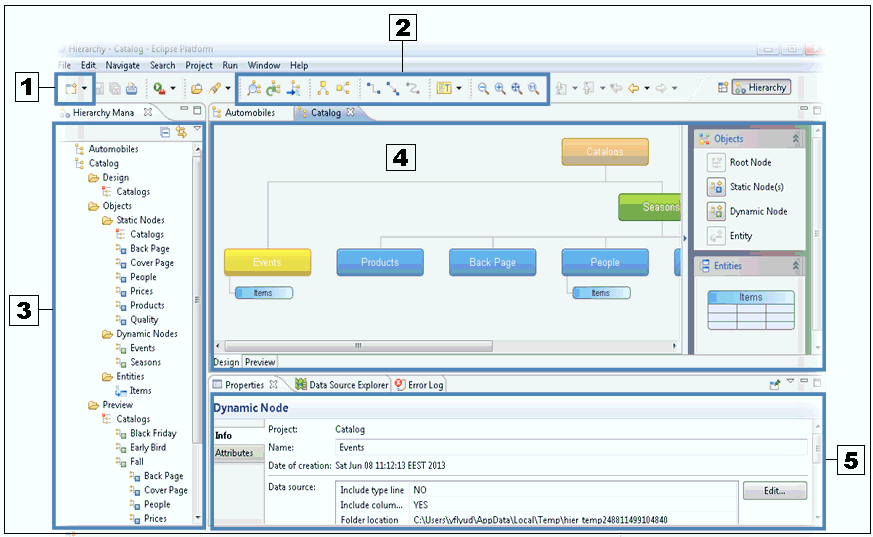
Perspectives also define the layout of views. To restore the default layout view, right-click the Hierarchy button in the upper-right corner and select Reset from the context menu.
By default, the Eclipse environment prompts you to switch to the Hierarchy Perspective when a new hierarchy project is created. To switch to this Perspective manually, click Window in the menu bar, select Open Perspective, Other, and then click Hierarchy.
| iWay Software |