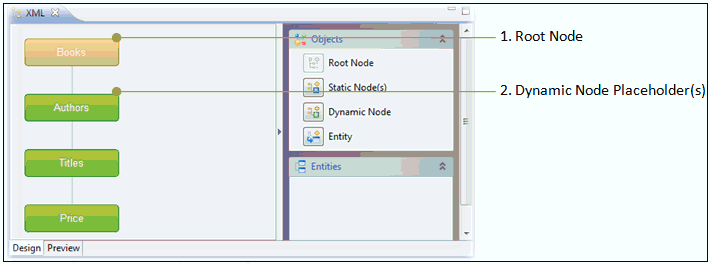
This section describes the templates imported from an XML document project (without entity depicted).
When you import the Books - XML.xml project, a new hierarchy project is preloaded with the following structure in the Design tab.
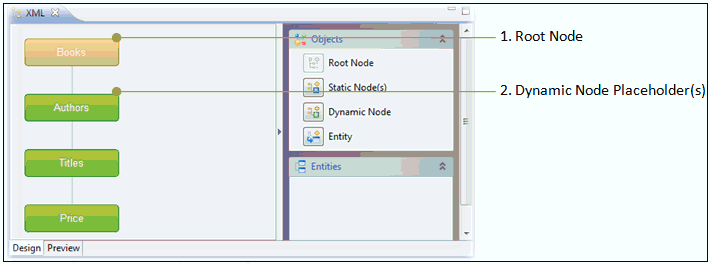
The Dynamic node placeholder(s) corresponds with the following XML data source:
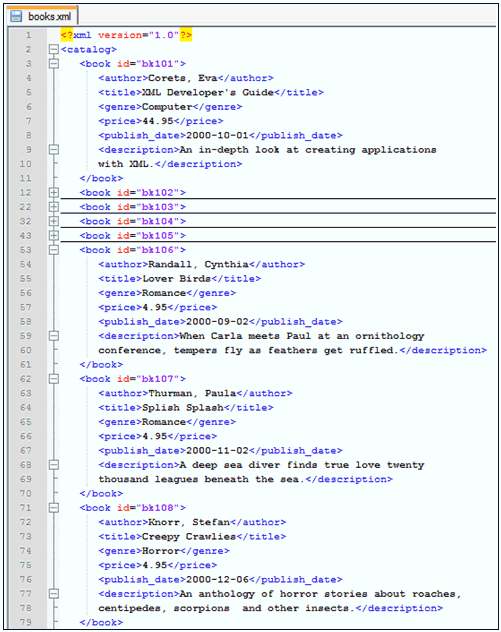
To find the exact location of the data source, select any Dynamic node and click the Properties tab, as shown in the following image.
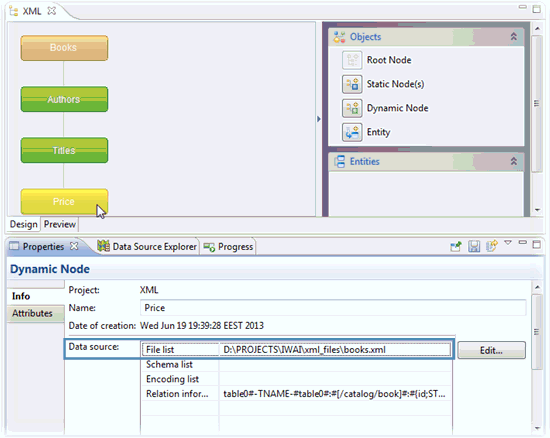
Perform the following steps to generate and preview the runtime data:
The Dynamic node placeholder(s) will be replaced with run-time data, which is currently available in the target data source. For example:
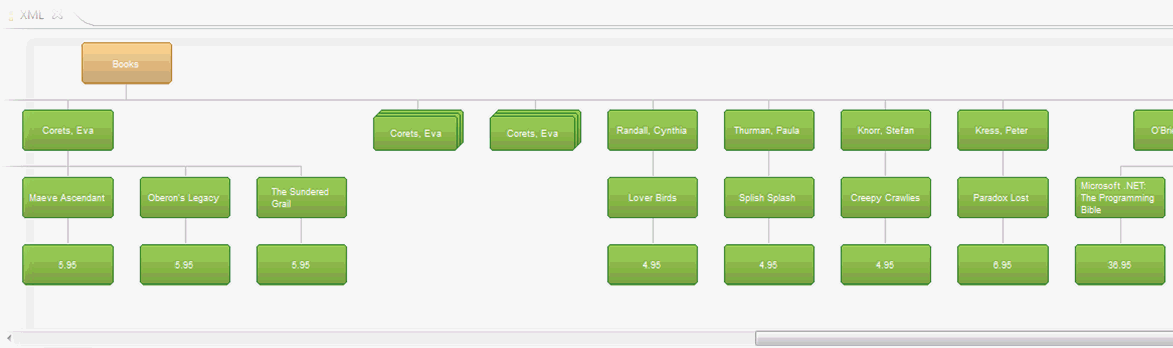
| iWay Software |