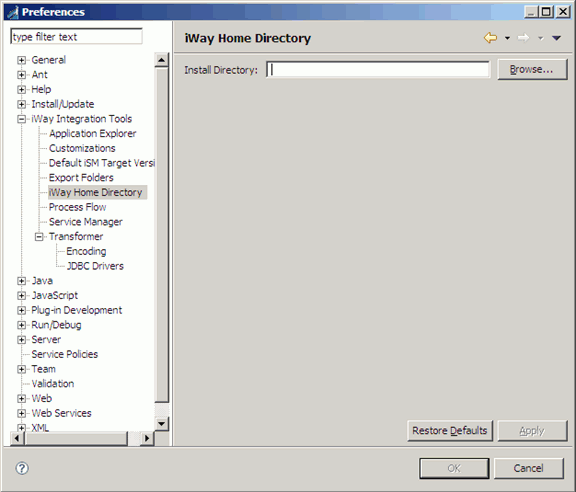
Once the Workbench is open, it is recommended that you set the iWay Home preferences first. To do this open the Workbench Preferences by selecting Preferences from the Window menu. Expand the iWay Integration Tools preference and then click on iWay Home Directory as shown in the image below. Select your iSM home directory using the Browse… button, and click OK. A dialog box will open asking if you wish to set you Default Target Server version to the version of iSM installed in the iSM home directory. Click Yes.
If you do not have iSM installed locally, you can set the target iSM version using the Default iSM Target Version preference.
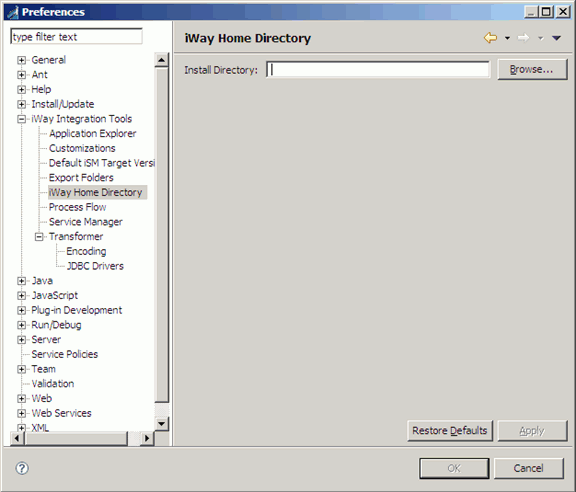
| iWay Software |