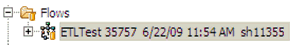
It is important to have an understanding of the structure of components in an Integration Project in order to successfully work with version control in iIT. The Integration View hides a lot of meta-data and derived files from the view of the user. This is similar to how the Package Explorer for Java projects hide that a Java package is a folder hierarchy. It is easy to view the physical structure using the Navigator. To view the structure, click on Window, Show View, then Other, and select General and then click on Navigator. All iSM Components follow this same general structure.
The visual display in the Integration View is shown in the following image.
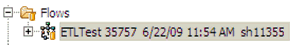
The following image shows the Physical Structure as displayed in the Navigator.
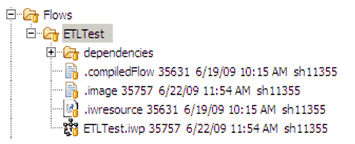
The flow is located in a folder that contains a number of additional meta-data and derived files. It is important to share all but the derived files into the SCM repository. The derived files in this case are .compiledFlow and .image.
| iWay Software |