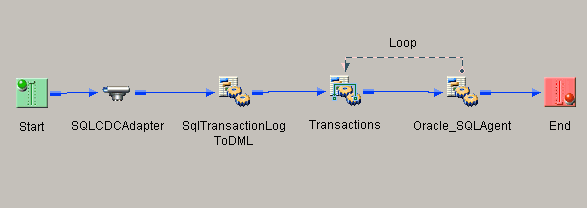
The following components must be configured inside an iWay Service Manager channel to achieve near real-time database replication on the destination database:
The following sample process flow contains the SQLCDCAdapter (Log Event Adapter), SqlTransactionLogToDML agent, transaction splitter, and iWay CDC SQL Batch Agent (Oracle_SQLAgent), which performs create/update/delete operations on the target database.
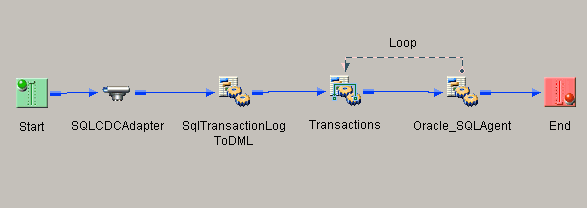
The parameters that are required by the Log Event Adapter (such as SQL server host, database name, user, password, and so on) are passed to the adapter using a configuration file (cdc.config) as shown below. This file must be placed in the same directory where the iwsqlcdc.dll file is located, so that it can be read during adapter run time.
For more information on creating the cdc.config file, see Creating the Configuration File (cdc.config).
| iWay Software |