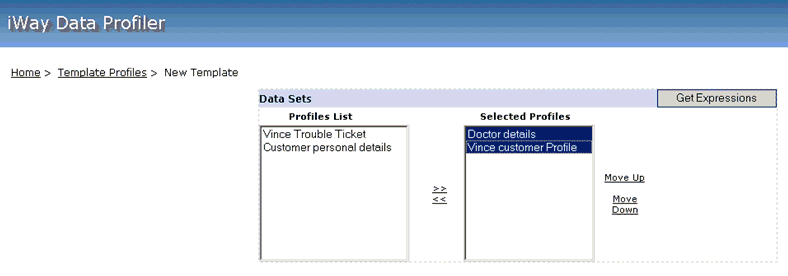
When you click the Create Template button in the Quick Profiles screen, the Data Sets screen displays, as shown in the following image.
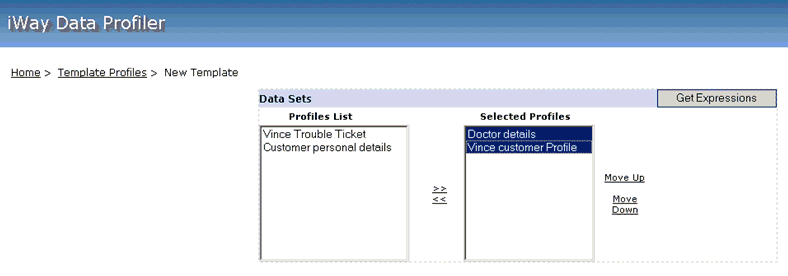
Select Profiles that have common Expressions. Move them from left to right, and click Get Expressions.
Select required Expressions, move them from left to right, and click Get Metrics.
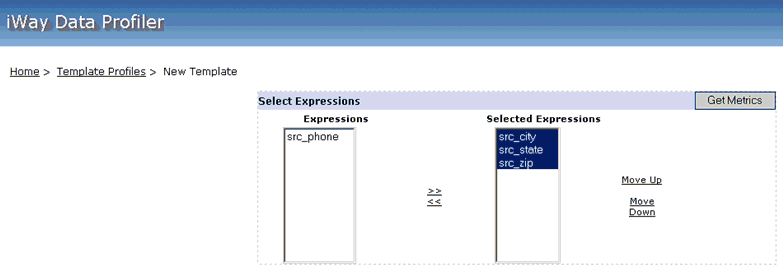
Select required Metrics, move them from left to right, and click Show Preview.

Template Preview - A graph is generated to compare the metrics selected for the profiles to be compared. Click Save Template to save it.
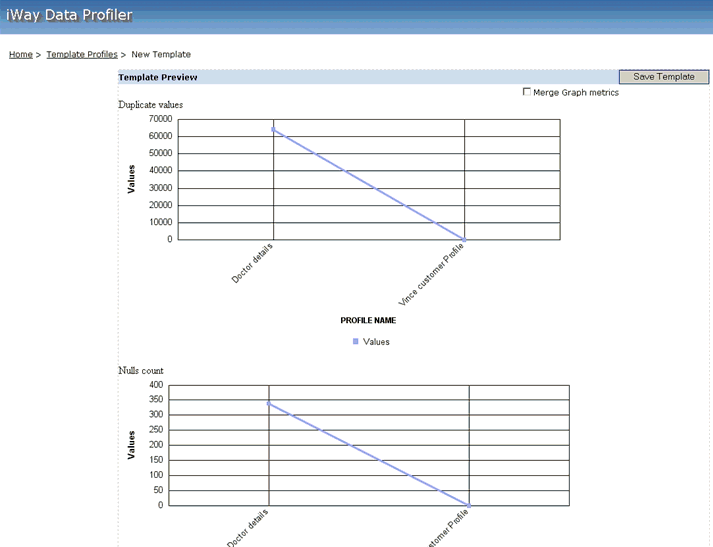
| iWay Software |