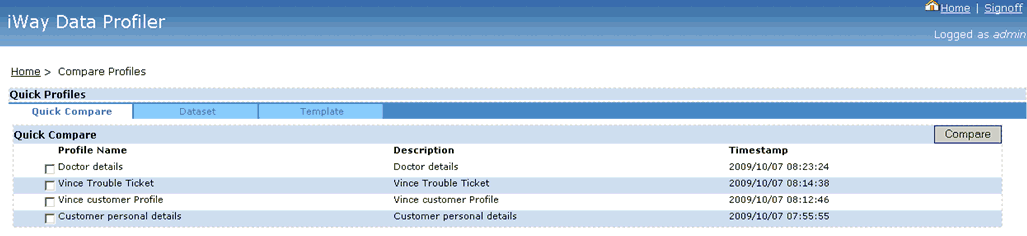
Click the Compare Profiles tab in the Home page, as shown in the following image.
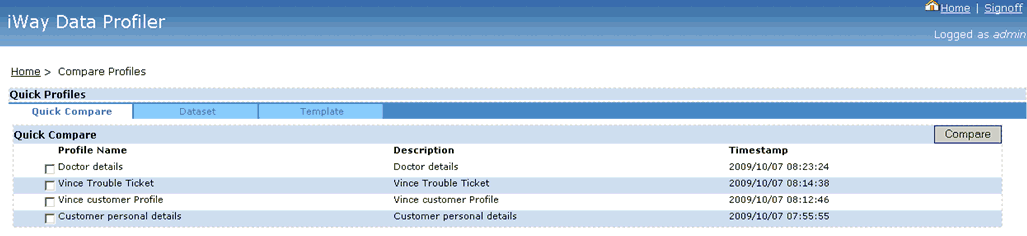
The Compare Profiles tab allows you to compare selected common data among the selected data profiles.
Select the profiles and click the Compare button to compare those profiles.
The No Common Expressions available for selected Profiles message is displayed when no common expressions are available for the selected profiles, as shown in the following image.

When common expressions are available for the profiles selected for comparison, the following page displays.
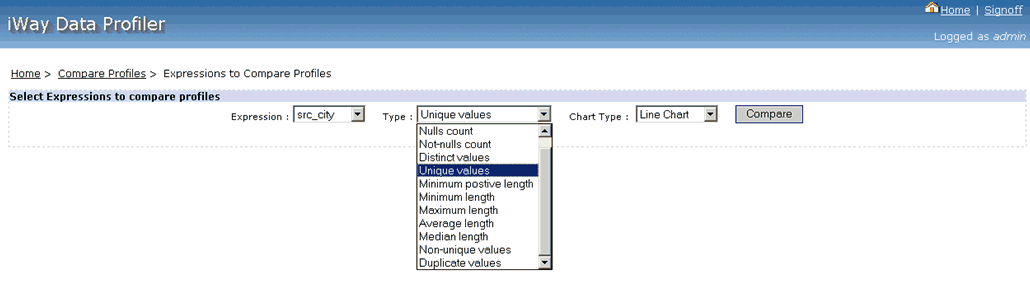
The Type drop-down list includes:
The Chart Type drop-down list includes:
| iWay Software |