@IF(INVOIC02/IDOC/E1EDS01/SUMID == '012',@INT(@MULTIPLY(INVOIC02/IDOC/E1EDS01/SUMME,'100')),'')
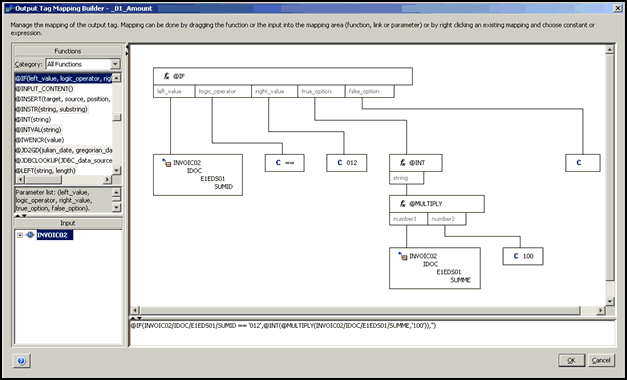
The integer value is taken after multiplying the Invoice total by 100, since there is no decimal masking in XML and to avoid rounding errors.
This topic describes how to map the Invoice Summary section.
Total Monetary Value Segment (TDS)
@IF(INVOIC02/IDOC/E1EDS01/SUMID == '012',@INT(@MULTIPLY(INVOIC02/IDOC/E1EDS01/SUMME,'100')),'')
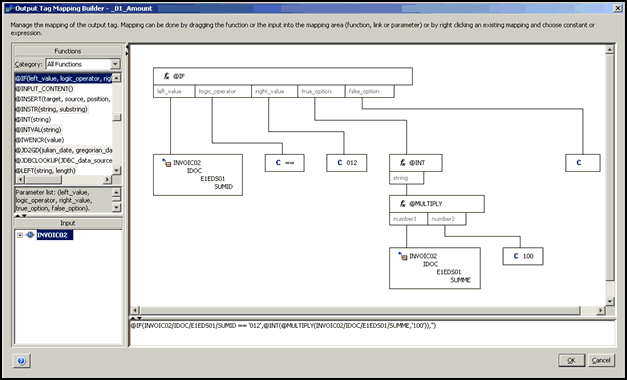
The integer value is taken after multiplying the Invoice total by 100, since there is no decimal masking in XML and to avoid rounding errors.
Invoice Shipment Summary Segment (ISS)
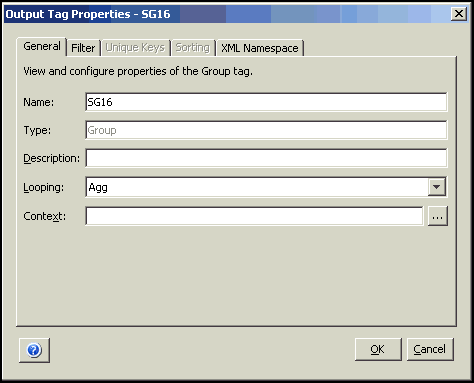
@IF(INVOIC02/IDOC/E1EDS01/SUMID == '004',@LTRIM(INVOIC02/IDOC/E1EDS01/SUMME),'')
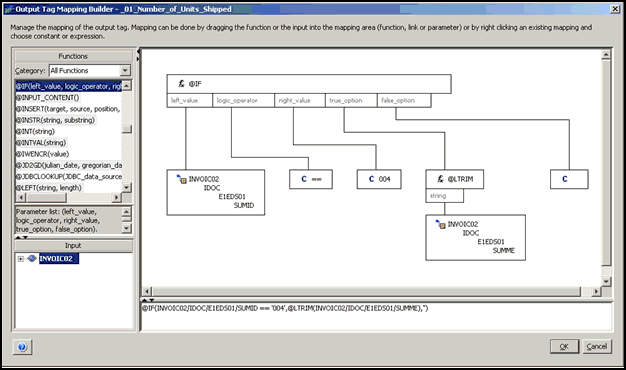
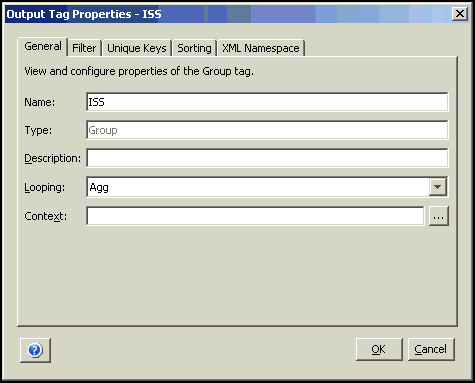
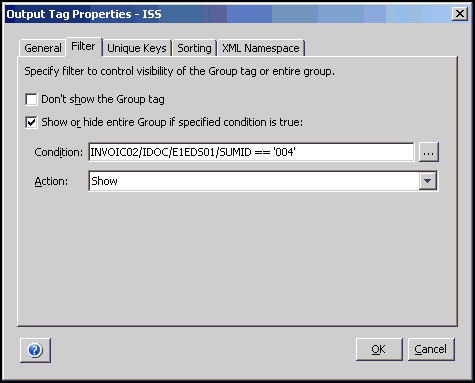
Your iWay Transformer interface should resemble the following:
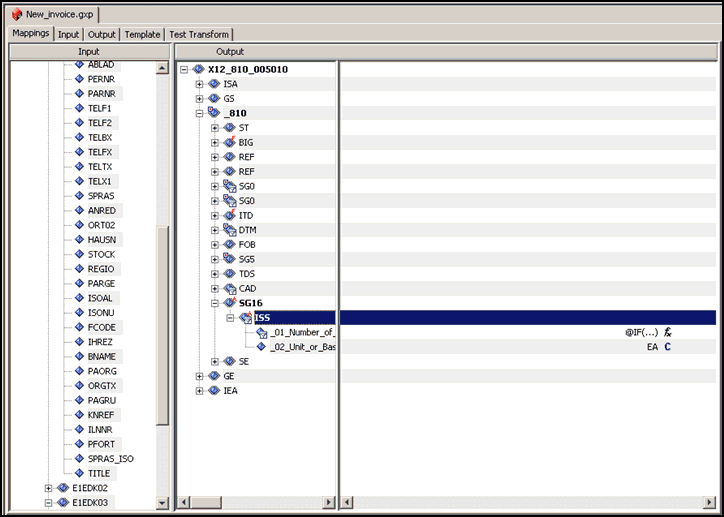
| iWay Software |