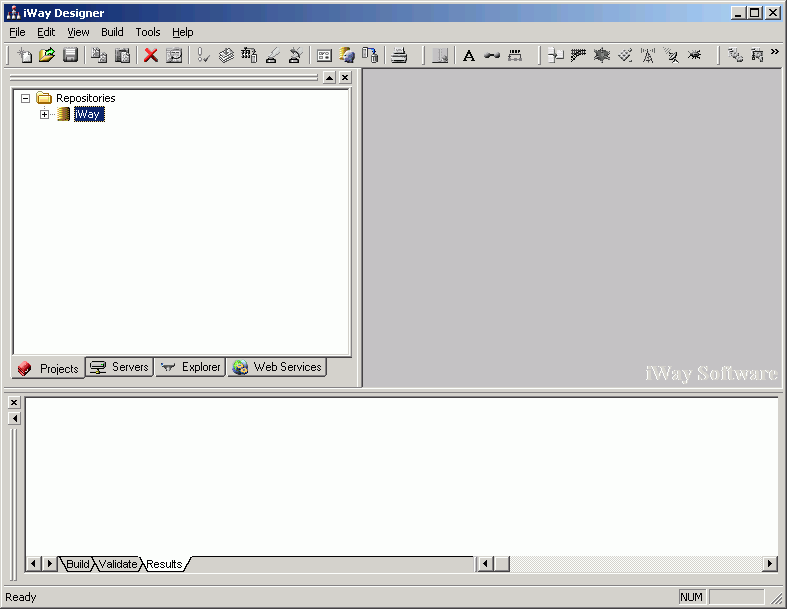
To start Designer, from the Windows Start menu select Programs, iWay 6.01 SM, tools, and then iWay Designer.
The main Designer window opens, as shown in the following image. This window provides access to all of the tools you will need to create a process flow. A set of menus and toolbars appear across the top of the window. Beneath them are the Designer panes. The following sections provide details on the display panes, the menu options, and the toolbar selections.
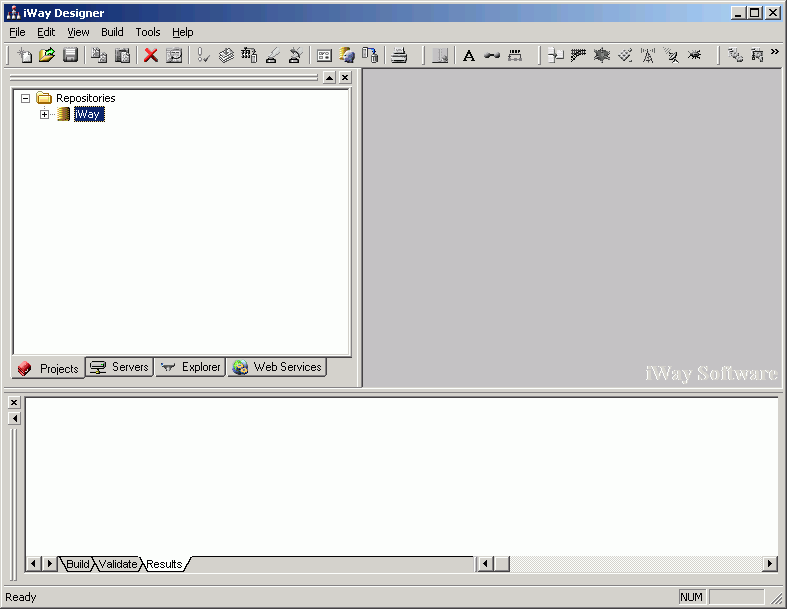
Once you open a project and check out a process, most menu options and toolbar icons become available. Some menu options are only available when certain components of Designer are selected.
| iWay Software |