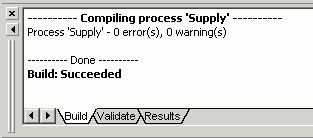
Compiling a process flow sends the flow to Service Manager to verify that it works in a run-time environment. Compiling as part of creating a process flow is optional since it is automatically done as part of the test option. The compile option is useful if you are debugging a process flow, where you will want to check the flow in a step-by-step approach.
To compile a process flow, highlight the process flow node and select Compile from the Build menu, or right-click the process flow node and select Compile from the drop-down list. The results appear in the Build tab of the Message Log pane.
The following image is an example of the results from compiling a process flow named Supply.
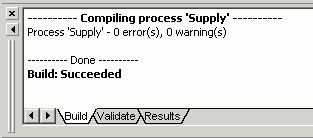
| iWay Software |