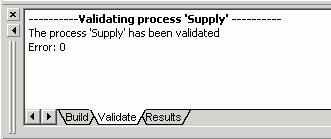
Validating a process flow determines that the process flow structure is correct, for example, that all objects are connected.
To validate a process flow, highlight the process flow node and select Validate from the Build menu, or right-click the process flow node and select Validate from the drop-down list. The results appear in the Validate tab of the Message Log pane.
The following image shows an example of results from validating a process flow named Supply.
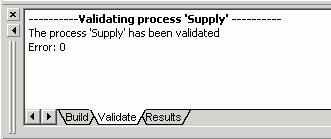
| iWay Software |