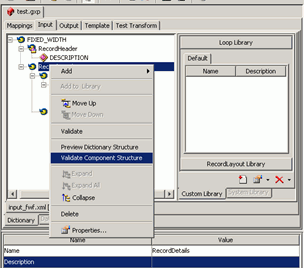
A typical Dictionary Builder structure consists of a record header and a record details section. The record header consists of column fields. The record details section contains loops, which in turn contain records that consist of column fields.
If you make custom modifications to the initial structure based on your requirements, it is recommended that you validate the component structure to ensure its legitimacy. The validation process helps to identify and fix possible fixed-width structure issues.
You can validate a component structure by right-clicking it and selecting Validate Component Structure, as shown in the following image.
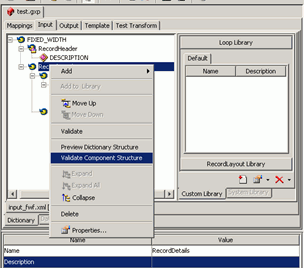
For example, assume that you need to create an additional loop with records in it. The loop must correspond to a repetitive block of one or more records in the original flat file. The loop name can be descriptive, as it is not exposed in the flat file. The loop name must be unique.
The fixed-width structure validation process will generate an error message if, for instance, you add a loop component to the dictionary structure and another loop component with the same name already exists.
The following image shows the error message that is displayed during the validation process when there are duplicate loop names.
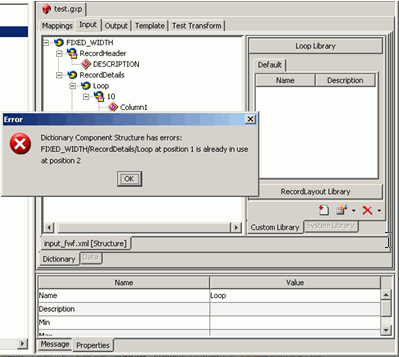
Double-click the value of the Name property to edit the loop name, rename it to Loop1, or otherwise give it another unique name based on the purpose of the loop.
Loop and record type components cannot be empty. If you run validation immediately after adding a loop to a structure, it will generate the following error message, indicating that you need to add column nodes to the structure.
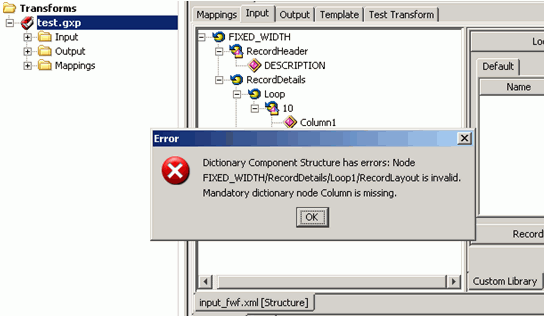
The column nodes must match each other in length and offset. Carefully calculate the length of the fields to confirm that the offset numbers are correct. This ensures that the fixed-width transformation based on this structure will work as expected. Ensure that each record is complete in width, based on the offset and length of its columns.
| iWay Software |