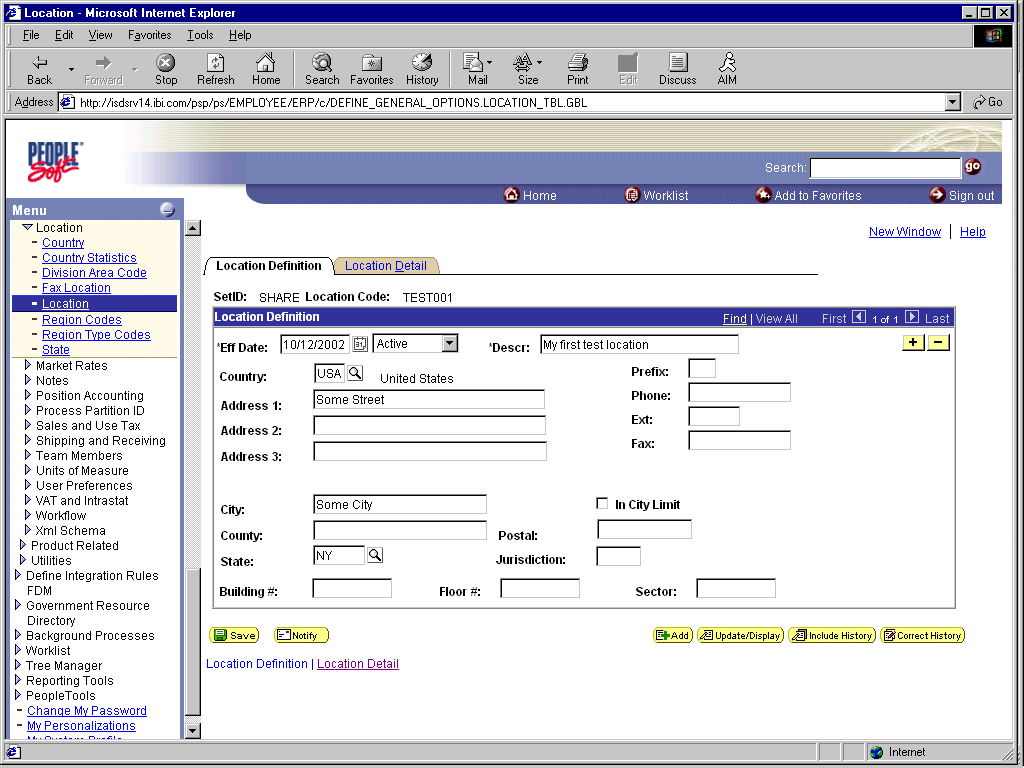
To test the Integration Broker by generating a message, you can navigate to the Location Transaction window and add, update, or delete a location entry in your application. Depending on your application, the way you navigate varies.
The following image shows a Financials 8.4 application with the Location Definition tab selected. A new location with a SetID of SHARE and a Location Code of TEST001 was added.
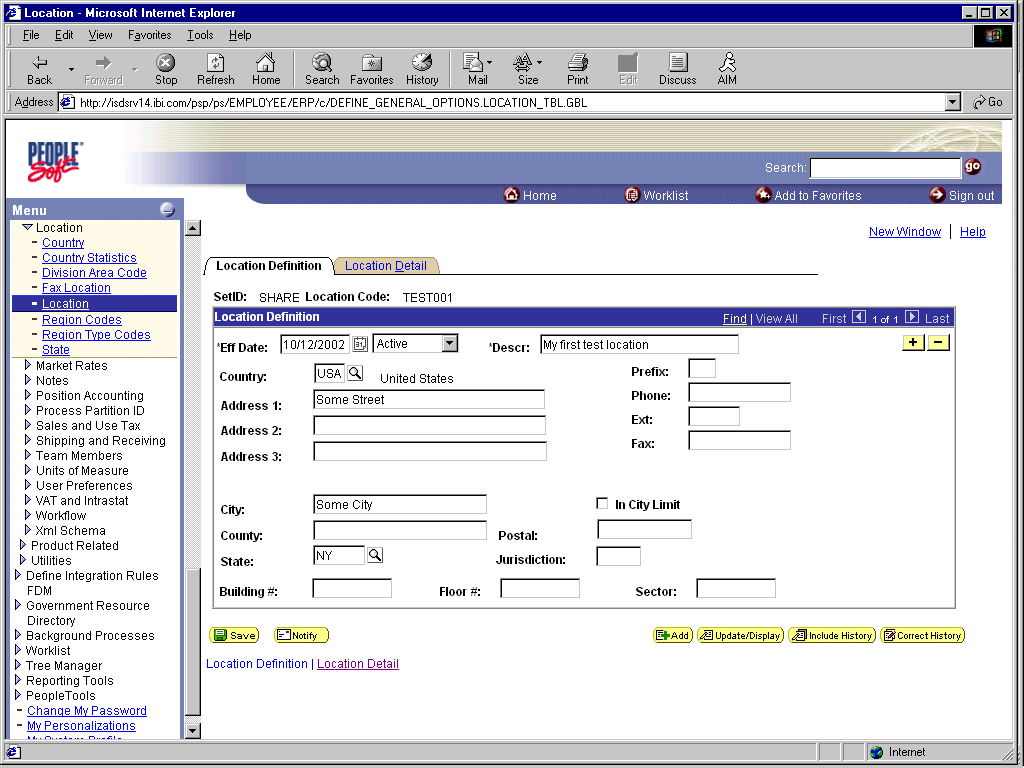
The following image shows a portion of the XML output from a test message.
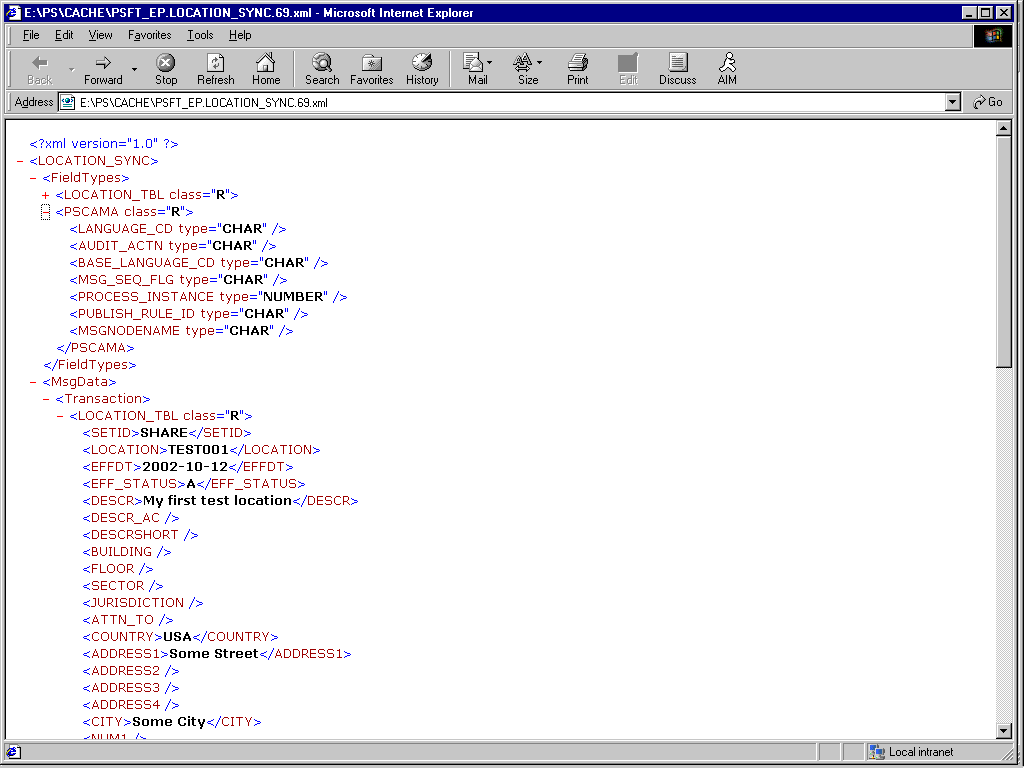
Note: The name of the file is PSFT_EP.LOCATION_SYNC.69.xml, which is the concatenation of PSFT_EP (the local Publishing Node), the name of the message, and the number of the Publication ID.
If you cannot send a message successfully, PeopleSoft provides a set of tools for monitoring the progress of your messages. In release 8.1, you use a tool called the Application Messaging Monitor. In release 8.4, you use the Monitor menu in the Integration Broker.
For a complete description on how to isolate and resolve problems with your messaging environment, consult you PeopleSoft Online Library. If you still cannot send your XML file, the PeopleSoft Customer Connection can help solve your problem.
| iWay Software |