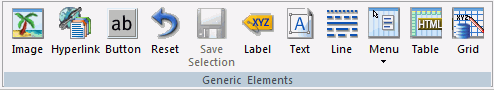
In this section: How to: |
You can add a variety of basic elements. The Generic Elements group is shown in the following image.
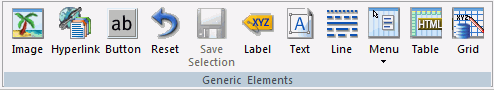
The commands in the Generic Elements group are:
Inserts an image. You can add an image to the layout. This is useful for including graphics, such as a company logo.
You can insert an image into your report layout and add a hyperlink. After you run your report and click the image, you can launch a URL or run a report the same way by clicking a hyperlink or push button.
Note: When inserting images, images must be referenced from a specific directory location.
Inserts a hyperlink.
Inserts a button. A push button enables you to execute a report or link to a URL or HTML file. This behavior is similar to a hyperlink.
Inserts a reset button. A reset button enables you to revert the entire page back to its initial settings.
Inserts a save selection button.
Inserts a label. A label is simply a piece of text. The label component enables you to create and name a label, and link it to a control by assigning the label HTML for property the same value as the Unique Identifier property for the control.
Inserts a text box. You can add text to the layout. This is useful for including headings for your webpage, or adding directions or explanation for your report or chart.
Inserts a line. You can add a horizontal or vertical line to the layout. This is useful for distinguishing between sections of your launch or display page.
Inserts a menu. You can add a horizontal or vertical menu to the layout.
Inserts a table. You can add a horizontal or vertical line to the layout.
Inserts a grid.
Related Information: