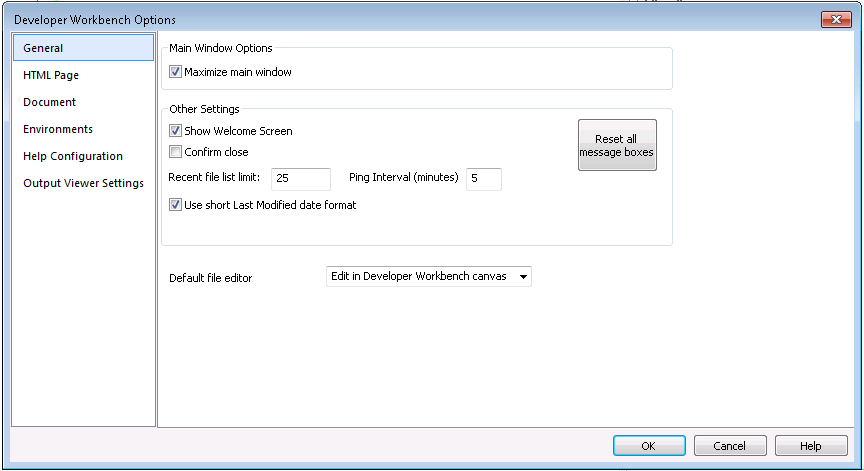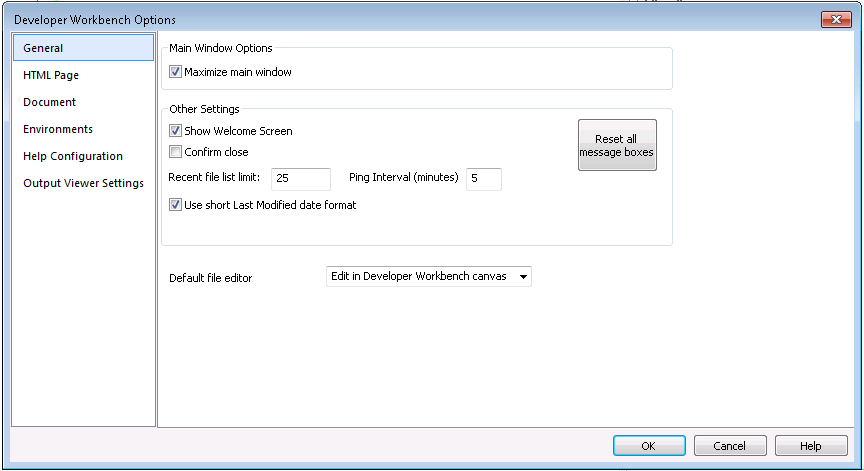You can customize Developer Workbench by setting specific user
preferences through the Developer Workbench Options dialog box,
as shown in the following image.
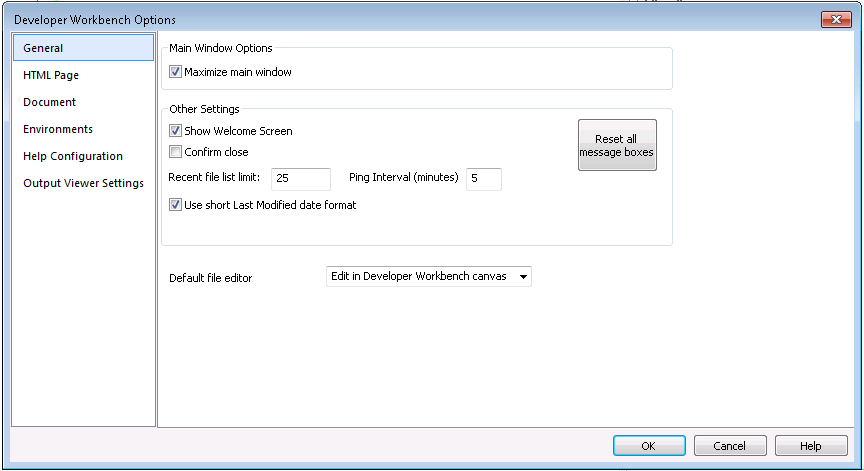
To open the Options dialog box, click Options in
the Application menu. The tabs at the top of this dialog box include
the following:
-
General. Contains
options for starting Developer Workbench, minimizing the main window,
and other settings. For more information, see General Tab.
-
HTML Page. Enables
you to set grid settings for an HTML page, preview reports and charts,
set single or multiple layers, and alter the frequency in which
you refresh thumbnails. For more information, see HTML Page Tab.
-
Document. Enables
you to set grid settings for a document, preview reports and charts,
and alter the frequency in which you refresh thumbnails. For more information,
see Document Tab.
-
Environments. Enables
you to change the viewable contents of the Configured Environments
tree. For more information, see Environments Tab.
-
Help Configuration. Enables you to configure the location
of the web-based Help system for Developer Workbench. For more information,
see Help Configuration Tab.
-
Output Viewer Settings. Enables
you to set a specific browser to use for output or to use the Developer
Workbench Internal Viewer (default), and to set the navigation options
for the output (run in new window, run in same window). For more information,
see Output Viewer Settings Tab.