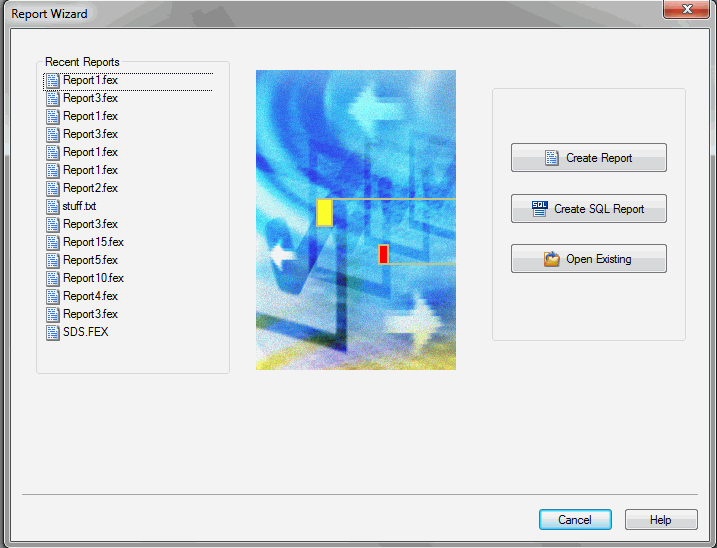
How to: |
The Report Wizard allows you to create a new report procedure or SQL report procedure, and open an existing report.
To open the Report Wizard:
Note: If you choose to create a new report using the shortcut menu in the Environments Tree panel, you will skip the first screen of the Report Wizard. You will not have to specify whether you are creating a report or SQL report. You will instead be brought to the Select a Data Source screen, with the location for your report already selected.
The Report Wizard opens, as shown in the following image.
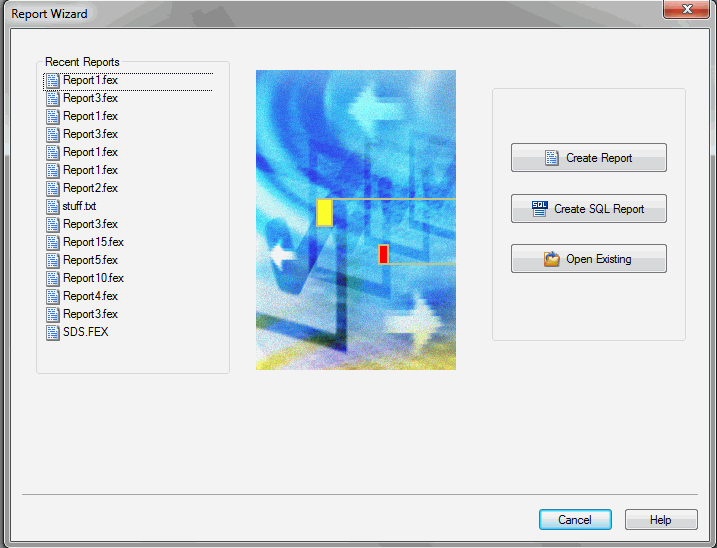
From the Report Wizard, you can open a recent procedure, search for an existing procedure, and create a new report or SQL report procedure.