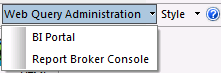
From the Web Query Administration menu, you can access the BI Portal and the Report Broker Console. The Web Query Administration menu is shown in the following image.
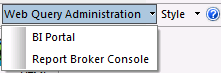
Opens the Web Query BI Portal in the Developer Workbench Viewer by default. Here you can create dynamic websites using the content you create in Developer Workbench.
Opens the Report Broker Console in the Developer Workbench Viewer by default. Here you can schedule and distribute Web Query reports, the content of URLs, and files.