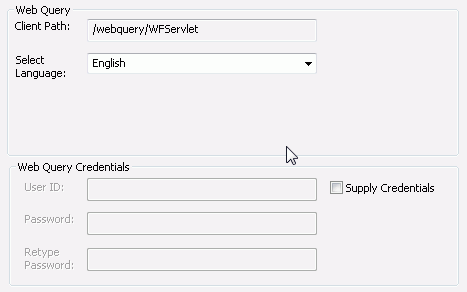
When you click the Web Query button, Developer Workbench makes a connection to your web server to retrieve information about the Web Query environment. Therefore, you have to first specify Web Component properties, and your web server must be running.
You are prompted to sign in to Web Query to verify your configuration. You will also be prompted to sign in to Web Query if you click OK to exit the dialog box.
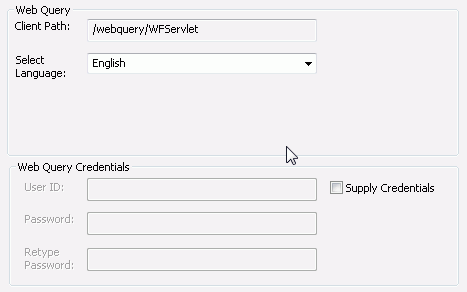
The following properties are available:
When the correct Web Query Client Path is provided, you can specify properties for the remaining component.