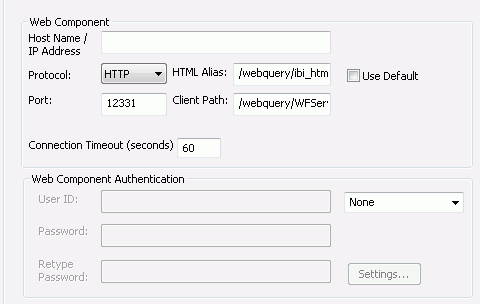
The Web Components button is typically selected by default. Web Component properties specify how Developer Workbench accesses the web server. The web server must be identified before any other components. The following image shows the Web Component area of the Web Query Environment Properties dialog box.
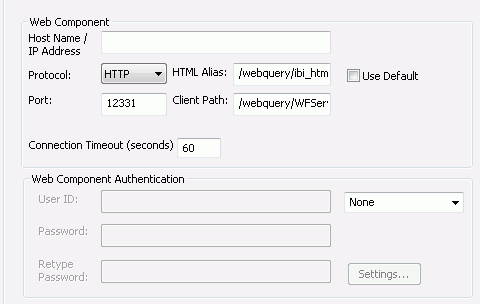
The following properties are available:
/webquery/ibi_html
where:
Is customizable.
Is constant.
/webquery/WFServlet
where:
Is customizable.
Is constant.
If the Web Query environment uses a non-default context path, clear the Use Default check box and provide the correct Client Path. For example:
/webquery/WFServlet
If the Client Path is incorrect for the environment, you receive an error when you click the Web Query button at the top of the page, or when you click OK to exit and save your changes.
If you do not know your path, ask your Web Query Administrator or check the Web Query Administration Console of the environment to which you want to connect. The Client Path settings for the environment are located under Utilities and Client Selection.
Use Default. Specifies that the default ibi_html alias is used. Keep this option selected unless you change the HTML Alias value.
Note:
HTML Alias:
/webquery/ibi_html
Client Path:
/webquery/WFServlet