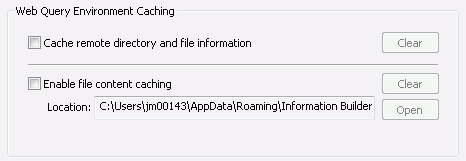
Local Machine properties are optional. Click the Local Machine button to access the Web Query Environment Caching area. Select the options in this area to cache remote directory and file information, and enable file-content caching.
The following image shows the Web Query Environment Caching area of the Web Query Environment Properties dialog box. The file content caching location path is for a Windows 7 machine.
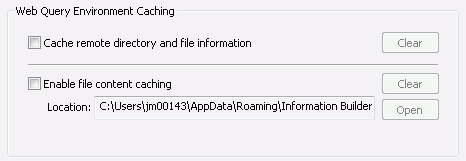
In caching, copies of files or information stored on a remote machine are temporarily stored on your local Developer Workbench machine. Developer Workbench then works with the locally stored files.
Caching speeds Developer Workbench performance because remote machines are not accessed and queried every time you request information. This is especially useful when accessing mainframes or when a network connection is slow.
However, caching should not be used when multiple developers are working with the same files because they could overwrite changes made by other developers. By default, caching is not enabled.
Two properties are available:
Developer Workbench retrieves information and files the first time you request them and then caches them locally. Developer Workbench then uses the cached copies until Developer Workbench is restarted, or you click the Clear buttons for each level.
Note: