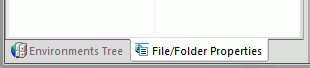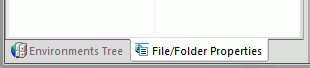
When you rest the mouse over a handle, a shaded area appears. This shaded area provides a preview of where the panel will dock if you release the mouse.
The panel automatically docks to the edge of the canvas.
Additional panels open as you develop applications throughout the product. To conserve space around the canvas, you can combine these panels. When you mouse over a docked panel, a tabbed handle option appears.
This handle option combines the panels into a single container with tabs. You can switch between the panels by clicking the appropriate tab at the bottom of the container. An example of the Environments Tree tab and File/Folder Properties tab, in a combined panel container, are shown in the following image.