 .
.
The panel properties menu opens, as shown in the following image.
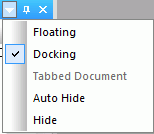
The options available are:
-
Floating. Undocks the panel and allows you to move it freely around the canvas.
-
Docking. Docks the panel onto the edge of your canvas where it last appeared.
-
Tabbed Document. Opens the panel in the canvas area, as a tab. This option is unavailable in Developer Workbench.
-
Auto Hide. Hides the panel as a tab on the edge of your canvas. When you pause over the tab, the panel reopens.
-
Hide. Closes the panel.
Note: You can also open the panel properties menu if you right-click the top of the panel.