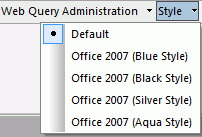
You can customize the appearance of the Developer Workbench interface from the Style menu. From this menu, you can select a theme with which to customize the Developer Workbench interface. The themes available to you are determined by the themes that you have installed for Microsoft® Office. The Style menu is always available. It is located in the upper-right corner of the Developer Workbench interface, as shown in the following image.
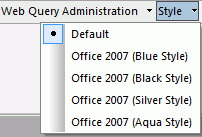
Note: When you close Developer Workbench, the theme that you have selected is saved and used the next time you launch the product.