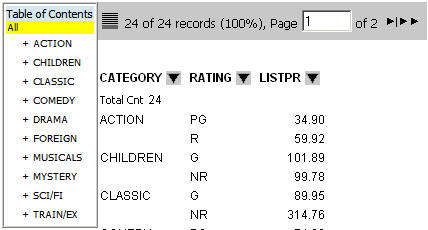Syntax: How to Add a Table of Contents to a Sort Field
You can enhance navigation within a large executed report by adding a dynamic based Table of Contents (TOC). To take advantage of this feature, the report must contain at least one vertical sort (By) field. Add the following command to the report request:
ON TABLE SET COMPOUND 'BYTOC n'
where:
- n
-
Represents the number of vertical sort (BY) fields to include in the TOC, beginning with the first (highest-level) sort field in the request. The hierarchy of sort fields is determined by the order in which they are specified in the request.
The default value is 1, meaning that only the highest-level sort field and its values are displayed in the TOC. You can omit the single quotation marks if you omit the n.
The following image is an example of an HTML active report with a Table of Contents sort option.