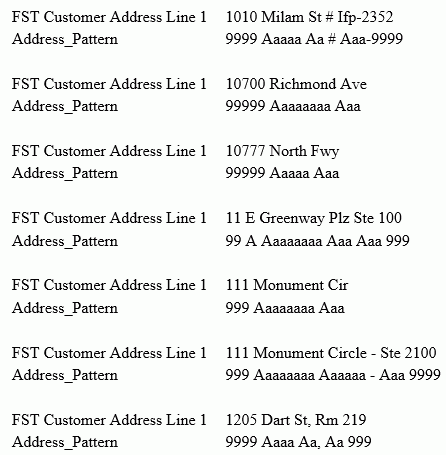Syntax: How to Return a String That Represents the Pattern Profile of the Input Argument
PATTERNS(string)
where:
- string
-
Alphanumeric
Is a string whose pattern will be returned.
Example: Returning a Pattern Representing an Input String
The following request returns patterns that represent customer addresses.
DEFINE FILE WFLITE Address_Pattern/A40V = PATTERNS(ADDRESS_LINE_1); END TABLE FILE WFLITE PRINT FST.ADDRESS_LINE_1 OVER Address_Pattern BY ADDRESS_LINE_1 NOPRINT SKIP-LINE WHERE COUNTRY_NAME EQ 'United States' WHERE CITY_NAME EQ 'Houston' OR 'Indianapolis' OR 'Chapel Hill' OR 'Bronx' ON TABLE SET PAGE NOLEAD ON TABLE SET STYLE * GRID=OFF,$ ENDSTYLE END
The partial output is shown in the following image. Note that the special characters (#-,) in an address are represented in the pattern as is.