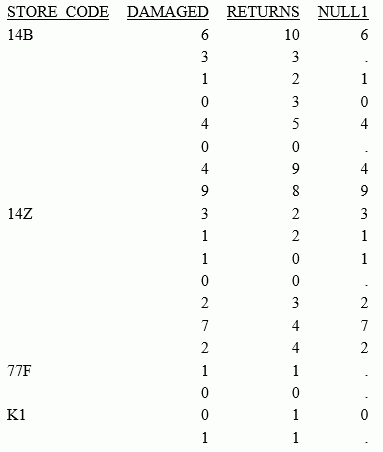Syntax: How to Return a Null Value for Equal Parameters
NULLIF(arg1,arg2)
where:
- arg1,arg2
-
Any type of field, constant, or expression.
Are the input parameters that are tested for equality. They must either both be numeric or both be alphanumeric.
The output data type is the same as the input data types.
Example: Testing for Equal Parameters
The following request uses NULLIF to test the DAMAGED and RETURNS field values for equality.
DEFINE FILE SALES NULL1/I4 MISSING ON = NULLIF(DAMAGED, RETURNS); END TABLE FILE SALES PRINT DAMAGED RETURNS NULL1 BY STORE_CODE ON TABLE SET PAGE NOLEAD ON TABLE SET STYLE * GRID=OFF,$ END
The output is shown in the following image.