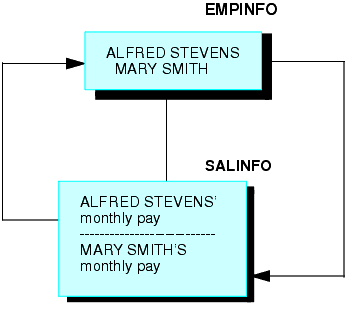This section is a brief summary of FOCUS structures and how they affect the FSCAN facility.
FOCUS databases are organized into segments which have the following properties:
- Segments consist of individual data records called segment instances, in which fields have a one-to-one correspondence with each other.
- Segments relate to each other as parents and children.
- A group of instances in a child segment describes one instance in a parent segment.
- One parent segment may have many child segments, but a child segment may have only one parent.
- A FOCUS structure has one segment from which all other segments are descended. This is called the root segment.
The diagram below represents the structure of the EMPLOYEE database:
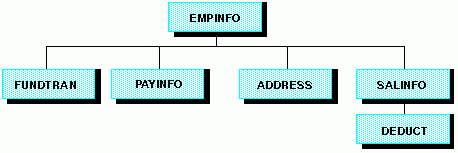
Note the position of the segments in the structure:
- The EMPINFO segment is the root segment. All other segments are descended from it.
- EMPINFO has four children: the FUNDTRAN, PAYINFO, ADDRESS, and SALINFO segments.
- The SALINFO segment has one child, the DEDUCT segment.
The FSCAN facility displays instances in one segment at one time. When it displays the root segment (as it will when you first enter FSCAN), it displays all the instances in the segment.
The following screen illustrates how FSCAN displays the EMPINFO segment.
FSCAN FILE EMPLOYEEFOCUS A1 CHANGES :0
EMP_ID LAST_NAME FIRST_NAME HIRE_DATE DEPARTMENT
------ --------- --------- -------- ----------
== 071382660 STEVENS ALFRED 800602 PRODUCTION
== 112847612 SMITH MARY 810701 MIS
== 117593129 JONES DIANE 820501 MIS
== 119265415 SMITH RICHARD 820104 PRODUCTION
== 119329144 BANNING JOHN 820801 PRODUCTION
== 123764317 IRVING JOAN 820104 PRODUCTION
== 126724188 ROMANS ANTHONY 820701 PRODUCTION
== 219984371 MCCOY JOHN 810701 MIS
== 326179357 BLACKWOOD ROSEMARIE 820401 MIS
== 451123478 MCKNIGHT ROGER 820202 PRODUCTION
---------------------------------INPUT---------------------------------
--
==
==>
MORE=> |
Note that the screen only displays the first five fields of the first ten instances in the segment. To view the other fields and instances, use the scrolling facilities described in Scrolling the Screen.
Also note that you cannot move from one segment to another by simply scrolling. To move from a parent segment to a child segment and back again, you must use the PARENT and CHILD commands discussed in Displaying Descendant Segments: The CHILD, PARENT, and JUMP Commands.
When FSCAN displays a child segment, it displays only those instances relating to an instance in the parent segment. You can scroll back and forth to view all the instances in the group, but you cannot scroll to view the child instances of another parent. At the top of the screen, FSCAN displays up to five keys of the parent instance, and of the parent of the parent, and so on, up to the root segment.
For example, the EMPINFO segment contains the ID numbers and names of employees; its child (SALINFO) contains monthly pay instances. (Each instance lists how much each employee was paid each month.) Each group of instances in SALINFO represents all the monthly pay of one employee recorded in the EMPINFO segment. When FSCAN displays the SALINFO segment, it displays one group of instances at one time.
This is how FSCAN displays the monthly pay of Alfred Stevens, who is listed in the EMPINFO segment. Note that Mr. Stevens' employee ID (the EMPINFO key field) appears at the top of the screen:
FSCAN FILE EMPLOYEEFOCUS A1 CHANGES :0
EMP_ID : 071382660
PAY_DATE GROSS
-------- -----
== 820831 916.67
== 820730 916.67
== 820630 916.67
== 820528 916.67
== 820430 916.67
== 820331 916.67
== 820226 916.67
== 820129 916.67
== 811231 833.33
---------------------------------INPUT---------------------------------
--
==
==> |
If you are displaying one child segment and wish to display another one, you must return to the parent and request the other child segment. For example, if you are examining Alfred Stevens' monthly pay and wish to view his salary history (contained in the segment PAYINFO), return to the EMPINFO segment and request PAYINFO information for Alfred Stevens using the CHILD command described in Displaying Descendant Segments: The CHILD, PARENT, and JUMP Commands.
The figure below shows this path schematically. The arrows show the direction you are traveling to move from the SALINFO segment to the PAYINFO segment:
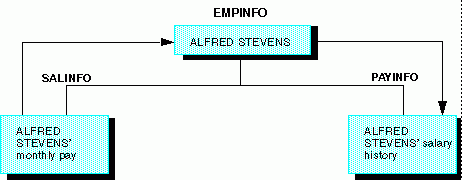
Similarly, if you are displaying one group of child instances and wish to display another group within the same segment but belonging to a different instance in the parent, you must return to the parent segment and request the child segment for the other instance.
For example, suppose you are examining Alfred Stevens' monthly pay and wish to view Mary Smith's monthly pay. You must return to the EMPINFO segment and select the SALINFO segment for Mary Smith.
The figure below shows this path schematically. The arrows show the direction you are traveling to move from Alfred Stevens' monthly pay instances to Mary Smith's monthly pay instances: