Reference: Define a Prefix for Field Titles
SEGMENT=segname, ... , SEG_TITLE_PREFIX='prefix', $
where:
- segname
-
Is a valid segment name.
- 'prefix'
-
Is text to be prefixed to the field title on report output, for any field in the segment that has a TITLE attribute defined. The total length of the SEG_TITLE_PREFIX plus the TITLE string cannot be more than 512 characters. You can split the text across as many as five separate title lines by separating the lines with a comma (,). Include blanks at the end of a column title by including a slash (/) in the final blank position. You must enclose the string within single quotation marks if it includes commas or leading blanks.
If you generate a HOLD file with SET HOLDATTRS ON, the SEG_TITLE_PREFIX will be prefixed to the original TITLE value to generate the TITLE value in the HOLD file.
Example: Defining a Prefix for Field Titles
The following sample shows three segments from the WFLITE Cluster Master File that all reference the WFTIME table. The SEG_TITLE_PREFIX in the WF_RETAIL_TIME_SALES segment is 'Sale,'. The SEG_TITLE_PREFIX in the WF_RETAIL_TIME_DELIVERED segment is 'Delivery,'. The SEG_TITLE_PREFIX in the WF_RETAIL_TIME_SHIPPED segment is 'Shipped,'.
SEGMENT=WF_RETAIL_TIME_SALES, CRFILE=wfretail82/dimensions/wf_retail_time_lite, CRSEGMENT=WF_RETAIL_TIME_LITE, CRINCLUDE=ALL,
DESCRIPTION='Time Sales Dimension', SEG_TITLE_PREFIX='Sale,', $
PARENT=WF_RETAIL_SALES, SEGTYPE=KU, CRJOINTYPE=LEFT_OUTER,
JOIN_WHERE=WF_RETAIL_SALES.ID_TIME EQ WF_RETAIL_TIME_SALES.ID_TIME;, $
...
SEGMENT=WF_RETAIL_TIME_DELIVERED, SEGTYPE=KU, PARENT=WF_RETAIL_SHIPMENTS,
CRFILE=ibisamp/dimensions/wf_retail_time_lite, CRSEGMENT=WF_RETAIL_TIME_LITE, CRINCLUDE=ALL, CRJOINTYPE=LEFT_OUTER,
JOIN_WHERE=ID_TIME_DELIVERED EQ WF_RETAIL_TIME_DELIVERED.ID_TIME;,
DESCRIPTION='Shipping Time Delivered Dimension', SEG_TITLE_PREFIX='Delivery,', $
...
SEGMENT=WF_RETAIL_TIME_SHIPPED, SEGTYPE=KU, PARENT=WF_RETAIL_SHIPMENTS,
CRFILE=ibisamp/dimensions/wf_retail_time_lite, CRSEGMENT=WF_RETAIL_TIME_LITE, CRINCLUDE=ALL, CRJOINTYPE=LEFT_OUTER,
JOIN_WHERE=ID_TIME_SHIPPED EQ WF_RETAIL_TIME_SHIPPED.ID_TIME;,
DESCRIPTION='Shipping Time Shipped Dimension', SEG_TITLE_PREFIX='Shipped,', $
All three segments have the same fields. The SEG_TITLE_PREFIX displays on the report output and indicates which segment the field came from. The following request sums DAYSDELAYED by TIME_QTR:
TABLE FILE wflite SUM DAYSDELAYED BY TIME_QTR ON TABLE SET PAGE NOLEAD ON TABLE SET STYLE * GRID=OFF,$ END
The column heading on the output shows that the TIME_QTR value is coming from the WF_RETAIL_TIME_SALES segment, as that is the topmost segment with that field name in the WFLITE Master File.
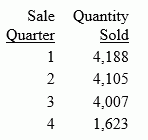
To specify a different segment, such as WF_RETAIL_TIME_DELIVERED, use a qualified field name in the request.
TABLE FILE wflite SUM DAYSDELAYED BY WF_RETAIL_TIME_DELIVERED.TIME_QTR ON TABLE SET PAGE NOLEAD ON TABLE SET STYLE * GRID=OFF,$ END
The column heading on the output shows that the TIME_QTR value is coming from the WF_RETAIL_TIME_DELIVERED segment.
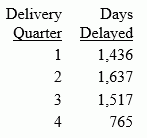
Example: Generating a HOLD File When a Segment Specifies a SEG_TITLE_PREFIX
The title for the field TIME_QTR in the WFTIME Master File is 'Quarter'. The SEG_TITLE_PREFIX for the segment WF_RETAIL_TIME_DELIVERED in the WFLITE Master File is 'Delivery,'. The following request generated a HOLD file named SEGPREFIX with the HOLDATTRS parameter set ON:
APP HOLD baseapp TABLE FILE wflite SUM DAYSDELAYED BY WF_RETAIL_TIME_DELIVERED.TIME_QTR ON TABLE SET HOLDATTRS ON ON TABLE HOLD AS SEGPREFIX END
The SEGPREFIX Master File generated when you run this request has the title 'Delivery,Quarter' for the TIME_QTR field. This title was created by concatenating the SEG_TITLE_PREFIX value from the WFLITE Master File with the TITLE value from the WFTIME Master File:
FIELDNAME=TIME_QTR, ALIAS=E01, USAGE=I2, ACTUAL=I04,
MISSING=ON,
TITLE='Delivery,Quarter', DESCRIPTION='Quarter', $