|
In this section: |
All computations are done in floating-point or decimal arithmetic, as defined by the FLOATMAPPING parameter. Packed fields are converted to D, M, or X internally, then back to P.
SET FLOATMAPPING enables you to take advantage of decimal-based precision numbers available in DB2 and Oracle, and extends that functionality to all numeric processing for floating point numbers. With this processing, you gain both precision, including improved rounding, and enhanced performance. The syntax is:
SET FLOATMAPPING = {D|M|X}where:
- D
-
Uses the standard double-precision processing. This is the default value.
- M
-
Uses a new internal format that provides decimal precision for double-precision floating point numbers up to 16 digits.
- X
-
Uses a new internal format that provides decimal precision for double-precision floating point numbers up to 34 digits.
Note: If the field is passed to a HOLD file, the internal data types X or M will be propagated to the USAGE and ACTUAL formats in the HOLD Master File.
When a field with decimal places is computed to an integer field, the decimal places are truncated, and the resulting value is the integer part of the input value.
When a field with decimal places is computed from one format to another, two conversions take place:
- First, the field is converted internally to the data type specified by the FLOATMAPPING parameter.
- Second, the result of this conversion is converted to the specified format. At this point, the rounding algorithm described previously is applied.
Example: Redefining Field Formats
The following example illustrates some differences in the way packed fields, floating-point fields, and integer fields are stored and displayed. It also shows database values redefined to a format with a larger number of decimal places.
Master File
FILE=EXAMPLE, SUFFIX=FOC SEGNAME=ONLY, SEGTYPE=S1,$ FIELD=PACKED2,,P9.2,$ FIELD=DOUBLE2,,D9.2,$ FIELD=FLOAT2,, F9.2,$ FIELD=INTEGER,,I9 ,$ FIELD=INTEGER,,I9 ,$ FIELD=MATH2,,M9.2,$ FIELD=XMATH2,,X9.2,$
Program to Load Data
This MODIFY creates a file with four fields: a P field with two decimal places, a D field with two decimal places, an F field with two decimal places, and an integer field. The same data values are then loaded into each field.
CREATE FILE EXAMPLE MODIFY FILE EXAMPLE FIXFORM PACKED2/9 X1 DOUBLE2/9 X1 FLOAT2/9 X1 INTEGER/9 X1 FIXFORM MATH2/9 X1 XMATH2/9 MATCH PACKED ON MATCH REJECT ON NOMATCH INCLUDE DATA 1.6666666 1.6666666 1.6666666 1.6666666 1.6666666 1.6666666 125.16666 125.16666 125.16666 125.16666 125.16666 125.16666 5432.6666 5432.6666 5432.6666 5432.6666 5432.6666 5432.6666 4.1666666 4.1666666 4.1666666 4.1666666 4.1666666 4.1666666 5.5 5.5 5.5 5.5 5.5 5.5 106.66666 106.66666 106.66666 106.66666 106.66666 106.66666 7.2222222 7.2222222 7.2222222 7.2222222 7.2222222 7.2222222 END
Report Request
A DEFINE command creates temporary fields that are equal to PACKED2, DOUBLE2, and FLOAT2, with redefined formats containing four decimal places instead of two. These DEFINE fields illustrate the differences in the way packed fields and floating-point fields are stored and displayed.
The request prints the values and a total for all four database fields, and for the three DEFINE fields.
DEFINE FILE EXAMPLE PACKED4/P9.4=PACKED2; DOUBLE4/D9.4=DOUBLE2; FLOAT4/D9.4=FLOAT2; MATH4/M9.4=MATH2; XMATH4/X9.4=XMATH2; END
TABLE FILE EXAMPLE PRINT PACKED2 PACKED4 DOUBLE2 DOUBLE4 FLOAT2 FLOAT4 MATH2 MATH4 XMATH2 XMATH4 INTEGER ON TABLE SUMMARIZE ON TABLE SET PAGE NOLEAD ON TABLE HOLD FORMAT HTML ON TABLE SET STYLE * GRID=OFF,$ ENDSTYLE END
The resulting report follows:
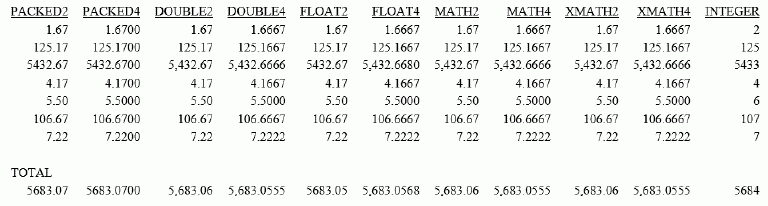
PAGE 1
PACKED2 PACKED4 DOUBLE2 DOUBLE4 FLOAT2 FLOAT4 INTEGER
------- ------- ------- ------- ------ ------ -------
1.67 1.6700 1.67 1.6667 1.67 1.6667 2
125.17 125.1700 125.17 125.1667 125.17 125.1667 125
5432.67 5432.6700 5,432.67 5,432.6666 5432.66 5,432.6641 5433
4.17 4.1700 4.17 4.1667 4.17 4.1667 4
5.50 5.5000 5.50 5.5000 5.50 5.5000 6
106.67 106.6700 106.67 106.6667 106.67 106.6667 107
7.22 7.2200 7.22 7.2222 7.22 7.2222 7
TOTAL
5683.07 5683.0700 5,683.06 5,683.0555 5683.04 5,683.0529 5684
In this example, the PACKED2 sum is an accurate sum of the displayed values, which are the same as the stored values. The PACKED4 values and total are the same as the PACKED2 values.
The DOUBLE2 sum looks off by .01. it is not the sum of the printed values but a rounded sum of the stored values. The DOUBLE4 values show that the DOUBLE2 values are actually rounded from the stored values. The DOUBLE4 values and sum show more of the decimal places from which the DOUBLE2 values are rounded.
The FLOAT2 total seems off by .02. Like the DOUBLE2 total, the FLOAT2 total is a rounded total of the stored FLOAT2 values. F fields are not accurate beyond eight digits, as the FLOAT4 column shows.
The XMATH2 and MATH2 sums look off by .01. They are not the sum of the printed values but a rounded sum of the stored values. The XMATH4 and MATH4 values show that the XMATH2 and MATH2 values are actually rounded from the stored values. The XMATH and MATH values and sum show more of the decimal places from which the XMATH2 and MATH2 values are rounded.
The integer sum is an accurate total. Like packed fields, the storage values and displayed values are the same.